2012 iPod/iPhone Sync Cable Issue Solved
#1
Salty Veteran
Thread Starter
Ok, I thought I would post this for the benefit of the forum.
After calling several Chevrolet dealerships and searching Best Buy, Radio Shack, Target and Walmart I found the sync cable for the 2012 Vette. It's a USB and an aux cable input in the armrest. I found the cable on Amazon for $5.00.
It was frustrating knowing that Chevy would put this interface in their cars and not make the cable available in their parts department.
Any way, if you need one of these cables just search usb/aux sync cable.
You're welcome!
Cheers,
Mike
After calling several Chevrolet dealerships and searching Best Buy, Radio Shack, Target and Walmart I found the sync cable for the 2012 Vette. It's a USB and an aux cable input in the armrest. I found the cable on Amazon for $5.00.
It was frustrating knowing that Chevy would put this interface in their cars and not make the cable available in their parts department.
Any way, if you need one of these cables just search usb/aux sync cable.
You're welcome!
Cheers,
Mike
#2
Melting Slicks<br><img src="/forums/images/ranks/3k-4k.gif" border="0">
Ok, I thought I would post this for the benefit of the forum.
After calling several Chevrolet dealerships and searching Best Buy, Radio Shack, Target and Walmart I found the sync cable for the 2012 Vette. It's a USB and an aux cable input in the armrest. I found the cable on Amazon for $5.00.
It was frustrating knowing that Chevy would put this interface in their cars and not make the cable available in their parts department.
Any way, if you need one of these cables just search usb/aux sync cable.
You're welcome!
Cheers,
Mike
After calling several Chevrolet dealerships and searching Best Buy, Radio Shack, Target and Walmart I found the sync cable for the 2012 Vette. It's a USB and an aux cable input in the armrest. I found the cable on Amazon for $5.00.
It was frustrating knowing that Chevy would put this interface in their cars and not make the cable available in their parts department.
Any way, if you need one of these cables just search usb/aux sync cable.
You're welcome!
Cheers,
Mike
#3
Salty Veteran
Thread Starter
#5
Racer


Member Since: May 2011
Location: Orlando Florida
Posts: 306
Likes: 0
Received 0 Likes
on
0 Posts
Is that cable needed for the 2012 w/ Nav? Is there only a USB input in the car, or is there also an AUX audio input? Trying to figure out what I need before I pickup the car. I'd like to stream audio from my iPod as well as occasionally from my Android phone.
edit: Nevermind, after looking at the cable, I don't think it's needed. The Nav unit must also have a AUX input in the center console?
edit: Nevermind, after looking at the cable, I don't think it's needed. The Nav unit must also have a AUX input in the center console?
#6
Melting Slicks<br><img src="/forums/images/ranks/3k-4k.gif" border="0">
OK, now I'm confused. There is a USB port inside the armrest. You can plug your I-whatever into that USB port using the same cable that is used to recharge your Ipod/Iphone/Ipad. And you can select and play music from your I-device using the Nav/Radio display. No need at all for a 3.5 mm cable. If non-Nav radio, then I may be wrong, but if you have a 2011 or up w/Nav, then you don't need anything special.
#8
Racer


Member Since: May 2011
Location: Orlando Florida
Posts: 306
Likes: 0
Received 0 Likes
on
0 Posts
OK, now I'm confused. There is a USB port inside the armrest. You can plug your I-whatever into that USB port using the same cable that is used to recharge your Ipod/Iphone/Ipad. And you can select and play music from your I-device using the Nav/Radio display. No need at all for a 3.5 mm cable. If non-Nav radio, then I may be wrong, but if you have a 2011 or up w/Nav, then you don't need anything special.
edit: Nevermind, I found this picture:
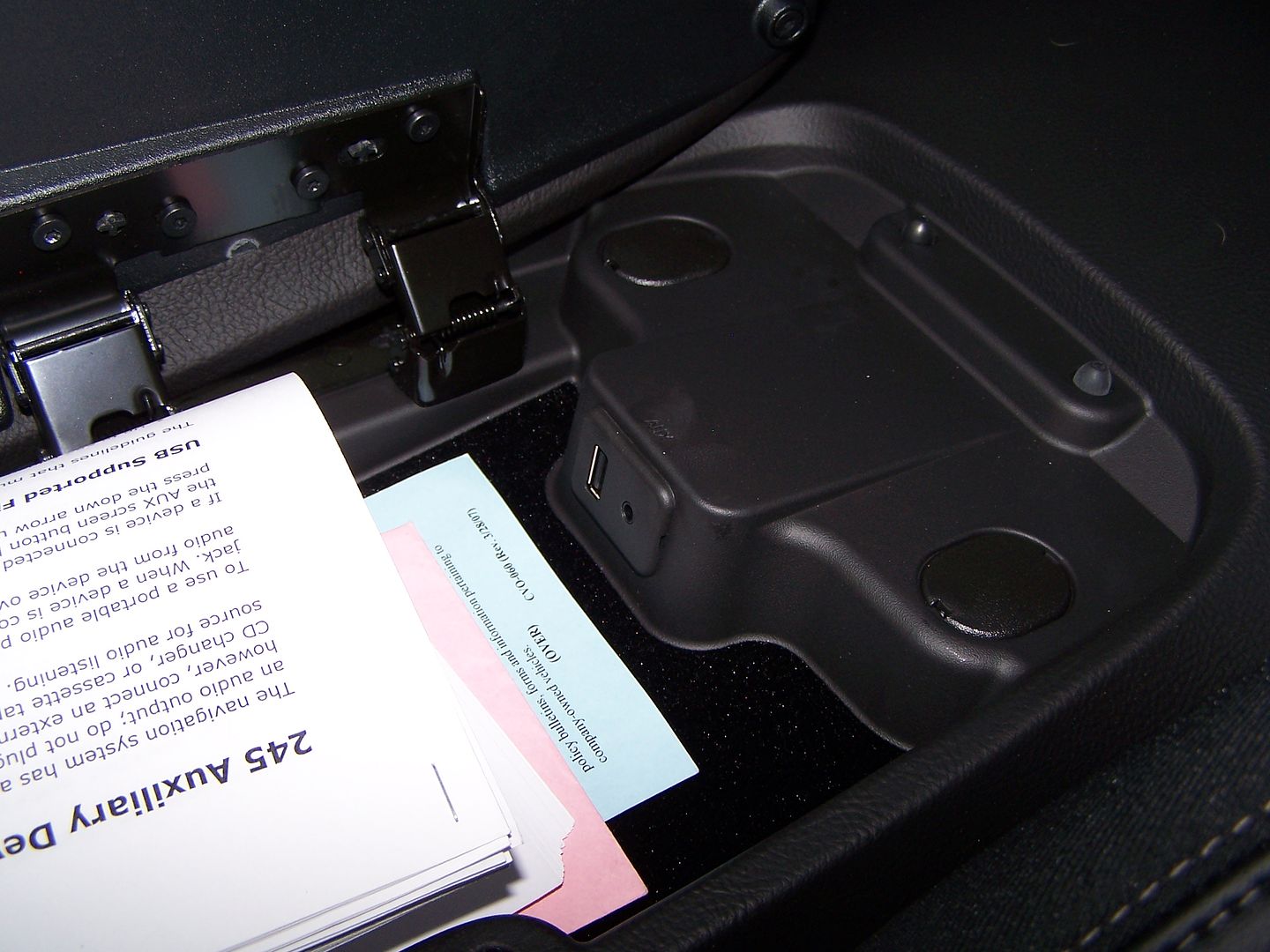
I'm not sure why a cable with both iPod interface and aux on it would be needed.
Last edited by flashburn; 04-10-2012 at 12:14 PM.
#9
Racer


Member Since: Jan 2012
Location: Needham Massachusetts
Posts: 369
Received 0 Likes
on
0 Posts

I haven't tested any of this yet, I know for sure it is supposed to play audio files directly off of a USB storage device, like a memory stick. I assume even a portable hard drive would work. Also, an Android phone contents can be read via USB like a memory stick.
I was under impression on the 2012's w/NAV it should also read and even control an Ipod via the USB w/o using the headphone style audio jack I don't have an Ipod to test.
That audio jack is for devices like your basic mp3 players, etc. that only have a headphone output.
I was under impression on the 2012's w/NAV it should also read and even control an Ipod via the USB w/o using the headphone style audio jack I don't have an Ipod to test.
That audio jack is for devices like your basic mp3 players, etc. that only have a headphone output.
#10
Race Director


Member Since: Mar 2011
Location: SW Florida
Posts: 13,256
Received 3,087 Likes
on
2,078 Posts
2021 C6 of the Year Finalist - Modified

I asked a similar question about cars without the Nav ...
If you don't have Nav, you won't have the USB input port in the console, but you will have a small 3.5mm input port on the face of the base Delco radio (at least on my 2011 GS)
To listen to music you have stored on your iPhone (I guess an iPod too), all you need is a wire that has a 3.5mm stereo plug on each end. You can get this at Radio Shack, etc. Then you plug one end of this wire into the headphone jack on your iPhone, and the other end into the little input jack on the face of the radio ... Set the radio to Aux, and the music from your iPhone plays through the car's audio system.
These also come in the non-coiled wire variety

If you don't have Nav, you won't have the USB input port in the console, but you will have a small 3.5mm input port on the face of the base Delco radio (at least on my 2011 GS)
To listen to music you have stored on your iPhone (I guess an iPod too), all you need is a wire that has a 3.5mm stereo plug on each end. You can get this at Radio Shack, etc. Then you plug one end of this wire into the headphone jack on your iPhone, and the other end into the little input jack on the face of the radio ... Set the radio to Aux, and the music from your iPhone plays through the car's audio system.
These also come in the non-coiled wire variety

#11
Melting Slicks<br><img src="/forums/images/ranks/3k-4k.gif" border="0">
#12
Team Owner


Ok, I thought I would post this for the benefit of the forum.
After calling several Chevrolet dealerships and searching Best Buy, Radio Shack, Target and Walmart I found the sync cable for the 2012 Vette. It's a USB and an aux cable input in the armrest. I found the cable on Amazon for $5.00.
It was frustrating knowing that Chevy would put this interface in their cars and not make the cable available in their parts department.
Any way, if you need one of these cables just search usb/aux sync cable.
You're welcome!
Cheers,
Mike
After calling several Chevrolet dealerships and searching Best Buy, Radio Shack, Target and Walmart I found the sync cable for the 2012 Vette. It's a USB and an aux cable input in the armrest. I found the cable on Amazon for $5.00.
It was frustrating knowing that Chevy would put this interface in their cars and not make the cable available in their parts department.
Any way, if you need one of these cables just search usb/aux sync cable.
You're welcome!
Cheers,
Mike
Additionally, you can plug any USB thumb drive or hard drive with music files on it and it will also play through the stereo.
The reason no dealership carried what you were looking for is because it simply isn't needed.
#13
Team Owner


Pictured is a USB jack for thumb drives, hard drives and iOS devices (iPhone/iPad/iPod) and a 3.5mm aux input jack for all other devices which you would plug in using the headphone or audio out jack on the device.
Last edited by talon90; 04-10-2012 at 03:14 PM.
#14
Hello,
I have a 2012 with Nav and I plug the USB into the USB and the nav says its not compatible
I have a 2012 with Nav and I plug the USB into the USB and the nav says its not compatible
Ok, I thought I would post this for the benefit of the forum.
After calling several Chevrolet dealerships and searching Best Buy, Radio Shack, Target and Walmart I found the sync cable for the 2012 Vette. It's a USB and an aux cable input in the armrest. I found the cable on Amazon for $5.00.
It was frustrating knowing that Chevy would put this interface in their cars and not make the cable available in their parts department.
Any way, if you need one of these cables just search usb/aux sync cable.
You're welcome!
Cheers,
Mike
After calling several Chevrolet dealerships and searching Best Buy, Radio Shack, Target and Walmart I found the sync cable for the 2012 Vette. It's a USB and an aux cable input in the armrest. I found the cable on Amazon for $5.00.
It was frustrating knowing that Chevy would put this interface in their cars and not make the cable available in their parts department.
Any way, if you need one of these cables just search usb/aux sync cable.
You're welcome!
Cheers,
Mike
#15
Drifting


Also, this is an old thread. Probably best to start a new one when you have a question rather than resurrect old ones.









