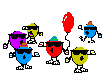Options Unavailable
#1
Burning Brakes


Thread Starter
Anyone ever have a problem with "Options Unavailable" when trying to set options on the DIC ?
Ive tried battery disconnect and original fob's .
I cant get the car to auto lock or flash on auto lock or seat recall .
Ive had this car for 9 years and never had this problem before

Ive tried battery disconnect and original fob's .
I cant get the car to auto lock or flash on auto lock or seat recall .
Ive had this car for 9 years and never had this problem before


#2
Safety Car



Does the car start and run okay? Never experienced the problem you’re having but it sounds like another activity is blocking the settings. Do you have the original radio installed as well?
#3
Team Owner


Anyone ever have a problem with "Options Unavailable" when trying to set options on the DIC ?
Ive tried battery disconnect and original fob's .
I cant get the car to auto lock or flash on auto lock or seat recall .
Ive had this car for 9 years and never had this problem before

Ive tried battery disconnect and original fob's .
I cant get the car to auto lock or flash on auto lock or seat recall .
Ive had this car for 9 years and never had this problem before


#4
Safety Car



OPTIONS UNAVAILABLE
This message displays for a few seconds if a keyless access transmitter that is not labelled 1 or 2 is used and you try to personalize the features on your vehicle by pressing the OPTION button. The personalization system will not recognize the transmitter and the DIC will not display the current driver number or the menus used to set personalizations. The personalization features will then be set to the default states. See DIC Vehicle Personalization on page 3-72 for more information
from owners manual - VetteDD is right on.
further info is on page 3-72 of my manual. Look for setting personal options in the glossary for yours.
This message displays for a few seconds if a keyless access transmitter that is not labelled 1 or 2 is used and you try to personalize the features on your vehicle by pressing the OPTION button. The personalization system will not recognize the transmitter and the DIC will not display the current driver number or the menus used to set personalizations. The personalization features will then be set to the default states. See DIC Vehicle Personalization on page 3-72 for more information
from owners manual - VetteDD is right on.
further info is on page 3-72 of my manual. Look for setting personal options in the glossary for yours.
Last edited by dpigguy; 04-23-2019 at 09:35 PM.
#6
Team Owner


Anyone ever have a problem with "Options Unavailable" when trying to set options on the DIC ?
Ive tried battery disconnect and original fob's .
I cant get the car to auto lock or flash on auto lock or seat recall .
Ive had this car for 9 years and never had this problem before

Ive tried battery disconnect and original fob's .
I cant get the car to auto lock or flash on auto lock or seat recall .
Ive had this car for 9 years and never had this problem before


#7
Burning Brakes


Thread Starter
#8
C6 Fob Long Procedure….use these instructions 11-22 to erase car memory and reprogram all Fobs. Be sure to confirm proper operation of the glovebox slot with the short procedure before using this one. Any lost Fobs that are not reprogrammed with this procedure will no longer work on the car. Lost Fobs that are later found may be added to the car with the short programming procedure. This procedure requires three consecutive ten minute waiting periods, so plan on spending about a half hour to do this, during which the car may not be moved. Remember that the number printed on the Fob only indicates the way it was first programmed at the factory. All Fobs are identical. The order in which they are placed in the glovebox slot determines what number the Fob is.
11. Drivers window down, car off
12. Trunk open
13. Glove box open
14. Make sure NO Fobs are anywhere near the car. IMPORTANT.
15. Put key in trunk keyhole and turn key five times in less than 5 seconds.
16. DIC will now beep and light up and say “Off/Acc to learn” If you decide at this point NOT to do the programming now, push the TOP half of the Start button and the car will return to normal. With step 17, all previous fobs will be erased. To continue with programming:
17. Push bottom half of the Start button. DIC will say to wait 10 minutes and will start counting down the minutes. You may close the trunk and car door while waiting for the ten minute countdowns.
18. After the first 10 minute countdown, DIC will again say “Off/Acc to learn”. Push bottom half of Start button again. DIC will again start counting down the ten minutes.
19. After the second 10 minute countdown, DIC will again say “Off/Acc to learn”. Push bottom half of Start button again. DIC will again start counting down the ten minutes.
20. After this third ten minute period is over, DIC will say “Ready for Fob #1” Regardless of the number on the Fob, the FIRST Fob that is put in the glovebox slot will be recognized as Fob #1. Put the first Fob in the glovebox slot with the buttons facing to the right (passenger) side and the keyring end facing outwards.
21. After 3 or four seconds the DIC will beep and say “Ready for Fob #2”. Put the second Fob in the slot. The car will take a maximum of four fobs. When you have no more Fobs to program, push the bottom half of the Start button to end the programming session.
22. Test all buttons on the fobs to make sure they work, then take all fobs away from the car and, one by one, try using each to start the car.

Please read through the rest of the thread as many people have added their tips and tricks...lots of good info
Added 9/13/2015: If the car CAN be put into the programming mode but the slot FAILS to recognize a fob, it could be that the system antenna that is attached directly behind the slot is either: 1. defective or 2. (More likely)Unplugged from its' wiring harness or 3. (Also more likely) not properly positioned in its' own slot directly behind the glovebox slot. Pulling the glovebox out will allow this to be easily observed. This antenna must be very very close to the fob in the slot in order to program the fob. See this thread for a diagram and pics of a situation where the antenna was not replaced into its' slot after work was done. It caused serious problems and yet was a very simple fix:
https://www.corvetteforum.com/forums...b-only-me.html
I used this when I did mine. Thanks to other members.
11. Drivers window down, car off
12. Trunk open
13. Glove box open
14. Make sure NO Fobs are anywhere near the car. IMPORTANT.
15. Put key in trunk keyhole and turn key five times in less than 5 seconds.
16. DIC will now beep and light up and say “Off/Acc to learn” If you decide at this point NOT to do the programming now, push the TOP half of the Start button and the car will return to normal. With step 17, all previous fobs will be erased. To continue with programming:
17. Push bottom half of the Start button. DIC will say to wait 10 minutes and will start counting down the minutes. You may close the trunk and car door while waiting for the ten minute countdowns.
18. After the first 10 minute countdown, DIC will again say “Off/Acc to learn”. Push bottom half of Start button again. DIC will again start counting down the ten minutes.
19. After the second 10 minute countdown, DIC will again say “Off/Acc to learn”. Push bottom half of Start button again. DIC will again start counting down the ten minutes.
20. After this third ten minute period is over, DIC will say “Ready for Fob #1” Regardless of the number on the Fob, the FIRST Fob that is put in the glovebox slot will be recognized as Fob #1. Put the first Fob in the glovebox slot with the buttons facing to the right (passenger) side and the keyring end facing outwards.
21. After 3 or four seconds the DIC will beep and say “Ready for Fob #2”. Put the second Fob in the slot. The car will take a maximum of four fobs. When you have no more Fobs to program, push the bottom half of the Start button to end the programming session.
22. Test all buttons on the fobs to make sure they work, then take all fobs away from the car and, one by one, try using each to start the car.

Please read through the rest of the thread as many people have added their tips and tricks...lots of good info

Added 9/13/2015: If the car CAN be put into the programming mode but the slot FAILS to recognize a fob, it could be that the system antenna that is attached directly behind the slot is either: 1. defective or 2. (More likely)Unplugged from its' wiring harness or 3. (Also more likely) not properly positioned in its' own slot directly behind the glovebox slot. Pulling the glovebox out will allow this to be easily observed. This antenna must be very very close to the fob in the slot in order to program the fob. See this thread for a diagram and pics of a situation where the antenna was not replaced into its' slot after work was done. It caused serious problems and yet was a very simple fix:
https://www.corvetteforum.com/forums...b-only-me.html
I used this when I did mine. Thanks to other members.
The following users liked this post:
Mike Green9 (04-27-2019)
#10
Team Owner


The fob programming instructions have been posted in a separate thread. Refer to them if you have a problem with the procedure that's not covered above.
https://www.corvetteforum.com/forums...tructions.html
https://www.corvetteforum.com/forums...tructions.html
#11
Burning Brakes


Thread Starter
The fob programming instructions have been posted in a separate thread. Refer to them if you have a problem with the procedure that's not covered above.
https://www.corvetteforum.com/forums...tructions.html
https://www.corvetteforum.com/forums...tructions.html