FOB 1 vs FOB 2
#41
E-Ray, 3LZ, ZER, LIFT
Member Since: Sep 2007
Location: NE South Carolina
Posts: 29,498
Received 9,625 Likes
on
6,629 Posts


Interesting, she can drive a standard shift and when we purchased a car with air conditioning when we moved from CT to SC in 1985 she was not happy with the "performance." We traded it in on a Honda Accord and she elected the standard shift as she had in her twin stick Plymouth Champ in CT (gas every other day time!) However she has never driven any of my 5 standard shift Vettes! Think she only drove my 5 speed standard shift modified S-10 truck once or twice when I was between Vettes! She says she is afraid of what I would feel if she hit anything!


I had this silicone cover on my C7 Z51 FOB because the key release was very sensitive and one time I pulled out the FOB from my pocket and only had the key and key ring! One poster said they actually lost their FOB that way! The silicone cover holds the key in place. Moved the cover to my Grand Sport although it's key release holds much more securely, i.e. it's hard to release the Grand Sport key from the FOB compared to my 2014 C7 where is came off way too easy.
Last edited by JerryU; 08-15-2017 at 01:15 AM.
#42
Instructor


[QUOTE=eboggs_jkvl;1595362345]Scenario:
Wife opens passenger door and gets in the car with RKE FOB #2. This FOB is set to remember memory settings #2 and has a closer seat setting than RKE FOB #1.
Driver gets in driver's side with RKE FOB #1 in pocket.
When the car's "Start" button is pressed, what seat setting does the car go to? Seat position 2 (associated with RKE FOB #2) as it was the first RKE FOB recognized by the car during the unlocking procedure or does it go to the settings for the RKE FOB #1 in the pocket of the driver?
As long as FOB # 2 has continuously stayed inside the entry range of 3 feet (not sure where the receiver is located, in the C5 is was above the driver side rear wheel), the seat will go to the # 2 memory settings. The car does not relinquish authority to the stronger signal just because it is in the driver's seat. If my wife (FOB # 1) gets into the car first, the seats will move to her position when the car is started and the DIC will display a message saying Driver # 1 She doesn't need to do anything with her FOB even though I (FOB # 2) got into the drivers seat after opening the door for her. There is nothing that I can do to have my RKE FOB # 2 take control of the vehicle as long as hers got inside the advertised 3 foot/1 meter range first. I've tried hitting my FOB buttons, restarting the car - nothing short of having her get out of the car or put her FOB in a faraday cage of sorts (most of her pocketbooks don't allow skimming of her FOB which works). She also has her cell phone paired with the car which will retain the pairing for distances of around 50 feet since she never turns off her Bluetooth because of the My Chevrolet app. I wish somebody would tell me of a button sequence that I could initiate to have the car seats move to my RKE FOB and not hers just because she got into the car first. On the C5 all you had to do was push a specific memory button to have the seats go to that position. I haven't found anyway to do that on the '17 GS.
Wife opens passenger door and gets in the car with RKE FOB #2. This FOB is set to remember memory settings #2 and has a closer seat setting than RKE FOB #1.
Driver gets in driver's side with RKE FOB #1 in pocket.
When the car's "Start" button is pressed, what seat setting does the car go to? Seat position 2 (associated with RKE FOB #2) as it was the first RKE FOB recognized by the car during the unlocking procedure or does it go to the settings for the RKE FOB #1 in the pocket of the driver?
As long as FOB # 2 has continuously stayed inside the entry range of 3 feet (not sure where the receiver is located, in the C5 is was above the driver side rear wheel), the seat will go to the # 2 memory settings. The car does not relinquish authority to the stronger signal just because it is in the driver's seat. If my wife (FOB # 1) gets into the car first, the seats will move to her position when the car is started and the DIC will display a message saying Driver # 1 She doesn't need to do anything with her FOB even though I (FOB # 2) got into the drivers seat after opening the door for her. There is nothing that I can do to have my RKE FOB # 2 take control of the vehicle as long as hers got inside the advertised 3 foot/1 meter range first. I've tried hitting my FOB buttons, restarting the car - nothing short of having her get out of the car or put her FOB in a faraday cage of sorts (most of her pocketbooks don't allow skimming of her FOB which works). She also has her cell phone paired with the car which will retain the pairing for distances of around 50 feet since she never turns off her Bluetooth because of the My Chevrolet app. I wish somebody would tell me of a button sequence that I could initiate to have the car seats move to my RKE FOB and not hers just because she got into the car first. On the C5 all you had to do was push a specific memory button to have the seats go to that position. I haven't found anyway to do that on the '17 GS.
#43
Moderator/Tech Contributor

Member Since: Jun 2001
Location: Jacksonville Florida BWO Dayton, Cincinnati, Bloomsbury NJ, Cincinnati
Posts: 18,232
Received 3,821 Likes
on
2,065 Posts
2015 C7 of the Year Finalist

[QUOTE=KGoodwin;1595367189]
Well, I'm talking about my C7 2014 year. Did you look at the video?
I opened the passenger door with FOB#2, set the FOB on the passenger seat. Went back in the house and got FOB #1. Opened the driver's door, sat down and started the car with FOB #2 sitting on the front edge of the passenger seat. The driver's seat went to FOB #1 settings. I pressed #2 on the door and the seat crammed me forward with the wife's settings. I pressed #1 on the door and the seat went back to my settings.
I don't have a 2017 to try! Sorry!
Elmer
Scenario:
Wife opens passenger door and gets in the car with RKE FOB #2. This FOB is set to remember memory settings #2 and has a closer seat setting than RKE FOB #1.
Driver gets in driver's side with RKE FOB #1 in pocket.
When the car's "Start" button is pressed, what seat setting does the car go to? Seat position 2 (associated with RKE FOB #2) as it was the first RKE FOB recognized by the car during the unlocking procedure or does it go to the settings for the RKE FOB #1 in the pocket of the driver?
As long as FOB # 2 has continuously stayed inside the entry range of 3 feet (not sure where the receiver is located, in the C5 is was above the driver side rear wheel), the seat will go to the # 2 memory settings. The car does not relinquish authority to the stronger signal just because it is in the driver's seat. If my wife (FOB # 1) gets into the car first, the seats will move to her position when the car is started and the DIC will display a message saying Driver # 1 She doesn't need to do anything with her FOB even though I (FOB # 2) got into the drivers seat after opening the door for her. There is nothing that I can do to have my RKE FOB # 2 take control of the vehicle as long as hers got inside the advertised 3 foot/1 meter range first. I've tried hitting my FOB buttons, restarting the car - nothing short of having her get out of the car or put her FOB in a faraday cage of sorts (most of her pocketbooks don't allow skimming of her FOB which works). She also has her cell phone paired with the car which will retain the pairing for distances of around 50 feet since she never turns off her Bluetooth because of the My Chevrolet app. I wish somebody would tell me of a button sequence that I could initiate to have the car seats move to my RKE FOB and not hers just because she got into the car first. On the C5 all you had to do was push a specific memory button to have the seats go to that position. I haven't found anyway to do that on the '17 GS.
Wife opens passenger door and gets in the car with RKE FOB #2. This FOB is set to remember memory settings #2 and has a closer seat setting than RKE FOB #1.
Driver gets in driver's side with RKE FOB #1 in pocket.
When the car's "Start" button is pressed, what seat setting does the car go to? Seat position 2 (associated with RKE FOB #2) as it was the first RKE FOB recognized by the car during the unlocking procedure or does it go to the settings for the RKE FOB #1 in the pocket of the driver?
As long as FOB # 2 has continuously stayed inside the entry range of 3 feet (not sure where the receiver is located, in the C5 is was above the driver side rear wheel), the seat will go to the # 2 memory settings. The car does not relinquish authority to the stronger signal just because it is in the driver's seat. If my wife (FOB # 1) gets into the car first, the seats will move to her position when the car is started and the DIC will display a message saying Driver # 1 She doesn't need to do anything with her FOB even though I (FOB # 2) got into the drivers seat after opening the door for her. There is nothing that I can do to have my RKE FOB # 2 take control of the vehicle as long as hers got inside the advertised 3 foot/1 meter range first. I've tried hitting my FOB buttons, restarting the car - nothing short of having her get out of the car or put her FOB in a faraday cage of sorts (most of her pocketbooks don't allow skimming of her FOB which works). She also has her cell phone paired with the car which will retain the pairing for distances of around 50 feet since she never turns off her Bluetooth because of the My Chevrolet app. I wish somebody would tell me of a button sequence that I could initiate to have the car seats move to my RKE FOB and not hers just because she got into the car first. On the C5 all you had to do was push a specific memory button to have the seats go to that position. I haven't found anyway to do that on the '17 GS.
I opened the passenger door with FOB#2, set the FOB on the passenger seat. Went back in the house and got FOB #1. Opened the driver's door, sat down and started the car with FOB #2 sitting on the front edge of the passenger seat. The driver's seat went to FOB #1 settings. I pressed #2 on the door and the seat crammed me forward with the wife's settings. I pressed #1 on the door and the seat went back to my settings.
I don't have a 2017 to try! Sorry!
Elmer
#44
Instructor


I have #2 stamped on both keys but like said earlier it does not matter.
I do keep a larger split ring on my FOB so my seat etc stay the same, my backup FOB has a smaller split ring so I know which one to grab from the key holder
I do keep a larger split ring on my FOB so my seat etc stay the same, my backup FOB has a smaller split ring so I know which one to grab from the key holder
#45
E-Ray, 3LZ, ZER, LIFT
Member Since: Sep 2007
Location: NE South Carolina
Posts: 29,498
Received 9,625 Likes
on
6,629 Posts

FWIW, the silicone FOB cover I show in post #41 comes in colors. So in addition to preventing the removable key from inadvertently coming apart from the FOB (the main reason I used for my 2014 C7) it can be used for his hers etc.
Last edited by JerryU; 08-16-2017 at 01:16 AM.
The following users liked this post:
my4thand last (08-17-2017)
#46
Instructor


I just took a look at the video. My 2017 Grand Sport doesn't work that way although I will have to try the same experiment as shown. The smoking gun in the video is that pressing the # 1 or # 2 buttons on the driver's side door doesn't move the seats in any way, size, shape or form. I've tried numerous times to have my fob retained seat settings take over control of my wife's fob settings since she entered the 1 meter keyless entry area first and to date nothing less than taking her fob outside of the security range has proven to be a solution. I am positive I've hit the #2 button after having the seats move to my wife's # 1 position and nothing changed, the seats stayed at the #1 settings. I've stopped at just one depression of either the # 2 button or the # 1 button since if I inadvertently wipe out her settings, I won't be allowed to drive the car for a week.
UPDATE: Well as usual operator error, I went and read the car manual. The memory seat buttons do work but only under two conditions that I had failed to satisfy. First the ignition has to be in the on/run/start or ACC/Accessory mode. In the '17 GS this doesn't make a whole lot of sense since there is no ignition effector per se. To put the car in the accessory mode, one hits the engine start button without one's foot on the brake pedal. To put the car in the on/run/start mode, one hits the engine start button while depressing the brake pedal. So to meet the manual's operational constraints to have the seat memory buttons work, one has to essentially start the car. The second operational constraint stated in the user manual is that the buttons have to be pressed and HELD to recall the stored position. So I didn't meet either of these operational constraints since the car had not been started and I just depressed the memory seat button, I didn't hold it down. The manual states that I will have to hold the button down the entire time as the seat is moving since releasing the button before the recalled position is reached will stop the seat movement. In the video, it appeared that the memory seat button was only depressed and not HELD. I do remember that the engine was on when this was executed in the video. So my guess is that the video doesn't represent the operation of the 2017 vehicles. I will follow the manual and see if these steps work. The problem I foresee is that as soon as I start the car, the driver's seat will have begun to move to my wife's position so it looks like I will have to insert two additional procedural steps into starting the car. First put the car into the accessory mode and then depress and hold my # 2 button. The unanswered question will be what happens when I finally start the car? If the seats move back to the # 1 position, I will return - MacArthur.
UPDATE: Well as usual operator error, I went and read the car manual. The memory seat buttons do work but only under two conditions that I had failed to satisfy. First the ignition has to be in the on/run/start or ACC/Accessory mode. In the '17 GS this doesn't make a whole lot of sense since there is no ignition effector per se. To put the car in the accessory mode, one hits the engine start button without one's foot on the brake pedal. To put the car in the on/run/start mode, one hits the engine start button while depressing the brake pedal. So to meet the manual's operational constraints to have the seat memory buttons work, one has to essentially start the car. The second operational constraint stated in the user manual is that the buttons have to be pressed and HELD to recall the stored position. So I didn't meet either of these operational constraints since the car had not been started and I just depressed the memory seat button, I didn't hold it down. The manual states that I will have to hold the button down the entire time as the seat is moving since releasing the button before the recalled position is reached will stop the seat movement. In the video, it appeared that the memory seat button was only depressed and not HELD. I do remember that the engine was on when this was executed in the video. So my guess is that the video doesn't represent the operation of the 2017 vehicles. I will follow the manual and see if these steps work. The problem I foresee is that as soon as I start the car, the driver's seat will have begun to move to my wife's position so it looks like I will have to insert two additional procedural steps into starting the car. First put the car into the accessory mode and then depress and hold my # 2 button. The unanswered question will be what happens when I finally start the car? If the seats move back to the # 1 position, I will return - MacArthur.
#47
Moderator/Tech Contributor

Member Since: Jun 2001
Location: Jacksonville Florida BWO Dayton, Cincinnati, Bloomsbury NJ, Cincinnati
Posts: 18,232
Received 3,821 Likes
on
2,065 Posts
2015 C7 of the Year Finalist

I just took a look at the video. My 2017 Grand Sport doesn't work that way although I will have to try the same experiment as shown. The smoking gun in the video is that pressing the # 1 or # 2 buttons on the driver's side door doesn't move the seats in any way, size, shape or form. I've tried numerous times to have my fob retained seat settings take over control of my wife's fob settings since she entered the 1 meter keyless entry area first and to date nothing less than taking her fob outside of the security range has proven to be a solution. I am positive I've hit the #2 button after having the seats move to my wife's # 1 position and nothing changed, the seats stayed at the #1 settings. I've stopped at just one depression of either the # 2 button or the # 1 button since if I inadvertently wipe out her settings, I won't be allowed to drive the car for a week.
UPDATE: Well as usual operator error, I went and read the car manual. The memory seat buttons do work but only under two conditions that I had failed to satisfy. First the ignition has to be in the on/run/start or ACC/Accessory mode. In the '17 GS this doesn't make a whole lot of sense since there is no ignition effector per se. To put the car in the accessory mode, one hits the engine start button without one's foot on the brake pedal. To put the car in the on/run/start mode, one hits the engine start button while depressing the brake pedal. So to meet the manual's operational constraints to have the seat memory buttons work, one has to essentially start the car. The second operational constraint stated in the user manual is that the buttons have to be pressed and HELD to recall the stored position. So I didn't meet either of these operational constraints since the car had not been started and I just depressed the memory seat button, I didn't hold it down. The manual states that I will have to hold the button down the entire time as the seat is moving since releasing the button before the recalled position is reached will stop the seat movement. In the video, it appeared that the memory seat button was only depressed and not HELD. I do remember that the engine was on when this was executed in the video. So my guess is that the video doesn't represent the operation of the 2017 vehicles. I will follow the manual and see if these steps work. The problem I foresee is that as soon as I start the car, the driver's seat will have begun to move to my wife's position so it looks like I will have to insert two additional procedural steps into starting the car. First put the car into the accessory mode and then depress and hold my # 2 button. The unanswered question will be what happens when I finally start the car? If the seats move back to the # 1 position, I will return - MacArthur.
UPDATE: Well as usual operator error, I went and read the car manual. The memory seat buttons do work but only under two conditions that I had failed to satisfy. First the ignition has to be in the on/run/start or ACC/Accessory mode. In the '17 GS this doesn't make a whole lot of sense since there is no ignition effector per se. To put the car in the accessory mode, one hits the engine start button without one's foot on the brake pedal. To put the car in the on/run/start mode, one hits the engine start button while depressing the brake pedal. So to meet the manual's operational constraints to have the seat memory buttons work, one has to essentially start the car. The second operational constraint stated in the user manual is that the buttons have to be pressed and HELD to recall the stored position. So I didn't meet either of these operational constraints since the car had not been started and I just depressed the memory seat button, I didn't hold it down. The manual states that I will have to hold the button down the entire time as the seat is moving since releasing the button before the recalled position is reached will stop the seat movement. In the video, it appeared that the memory seat button was only depressed and not HELD. I do remember that the engine was on when this was executed in the video. So my guess is that the video doesn't represent the operation of the 2017 vehicles. I will follow the manual and see if these steps work. The problem I foresee is that as soon as I start the car, the driver's seat will have begun to move to my wife's position so it looks like I will have to insert two additional procedural steps into starting the car. First put the car into the accessory mode and then depress and hold my # 2 button. The unanswered question will be what happens when I finally start the car? If the seats move back to the # 1 position, I will return - MacArthur.
It took MacArthur close to 3 years to return! I hope you do better!

I can put the car in ACC and my seat will move to the FOB position. It then moves to the exit position when I get out of ACC and open the door.
Believe me when I say the car looks for an XYZ position of the FOB in the driver's seat area. It does the same location XYZ for the FOB on the outside of the car as you enter the doors or open the trunk.
Elmer
Last edited by eboggs_jkvl; 08-16-2017 at 10:44 AM.
#49
Moderator/Tech Contributor

Member Since: Jun 2001
Location: Jacksonville Florida BWO Dayton, Cincinnati, Bloomsbury NJ, Cincinnati
Posts: 18,232
Received 3,821 Likes
on
2,065 Posts
2015 C7 of the Year Finalist

Apparently the 2017s identify the FOB. 2014s don't. My wife's FOB and my FOB have different seat settings. Use a FOB and press and hold the 1 & 2 buttons on the door. If you start the car, the seat moves to the FOB, press and hold #1. If nothing happens, then that is FOB #1. If you then press #2 and hold it, the seat should then move to FOB #2 position.
Elmer
Elmer
#50
E-Ray, 3LZ, ZER, LIFT
Member Since: Sep 2007
Location: NE South Carolina
Posts: 29,498
Received 9,625 Likes
on
6,629 Posts

The other irrational way was to set options so when you left the car and the seat was in the exit position when you opened the door to get in "the seat in front of your eyes" went to the setting of the key FOB in your pocket! I called that the "Superman Option" as you had to be faster than a speeding bullet to use that option!
It was obvious GM screwed up with the M7 seat software. My "guess" was they outsourced the software overseas and someone who never drove a car wrote it! After 18 months someone who knew Tadge got to him and they came up with this "Optional Software." GM didn't call it a fix as it was not what I was expecting, i.e. what I had in my C6. No one explained why that wasn't done. By then I had learned a two handed method to make several moves simultaneously using two hands (which was quicker and great for my DD.)
So now my Grand Sport has the latest software as standard. That includes eliminating the irrational "Superman Option." Still think the "Push the Start Button Twice to Start" (for those of use who can't easily depress the clutch with the seat all the way back) is not as good as my C6, slower, but it works.
I still have to use the "Hold The Button In" method when the car is running, and I to exit to get the mail from the box on the street. I press the "Unlock then Exit Buttons" to get out, then press and hold my #1 button in after I get back in.
Oh well they did fix the hatch closing (to a point!) Funny since until I sold my 2014 a few months ago I always had to close the hatch with the door open. In fact it was easy and with one finger could close it standing on the side by my open door. In the 2014 could slam the hatch very hard and it would not latch without the door open. The magic memory wire vent wa not large enough for mine and many other 2014/15s. Now if I close the hatch with modest force the motor will still not pull it down to latch. I can push lightly but since I had 3 1/2 years of closing the hatch standing on the side that is what I typically still do! Closes and latches with one finger! However if for what every reason the door isn't open as I am not getting in or leaving the car I do push slightly. That is compared to what I did with the 2014 which was to go open the door first! I would not press the 2014 as the hatch frame bent excessively and a number of reports of paint cracking and a few of the lower hatch frame cracking from bending excessively!

Ah yes a few workarounds needed with the C7 but far fewer than I have to use with Microsoft products every day! And Bill Gates is the richest man in the world!

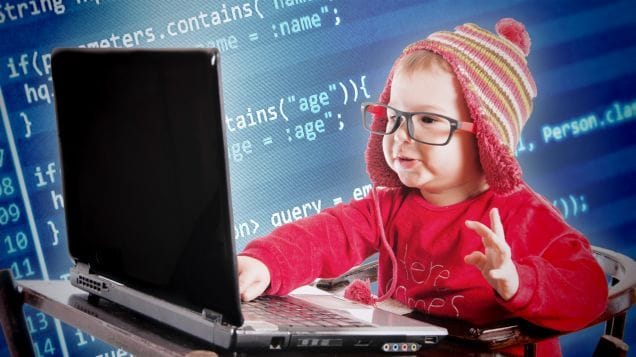
The 2014/15 C7 M7 seat memory software had errors. My "guess" is they outsourced the software to someone who didn't drive a car. Compared to the C6, where a momentary push of the desired memory button moved all to the desired position, it had to be held in. It also had what I called the "Superman Option" that moved the seat to the position of the FOB in your pocket instantly when you opened the door. Unless you were super fast not usable! They made a "patch" that could be installed by the dealer until 2016 when it was incorporated and the irrational "Superman option" eliminated! Still not as good as the C6 IMO, but works.
Last edited by JerryU; 08-17-2017 at 01:29 AM.
#51
Instructor


I will return - MacArthur.
There is more going on with the 2017 then indicated. I saw with my own eyes that the 2017 manual is wrong. My wife got into the car with her RKE # 1 and her cell. Without doing anything other than entering the 3 foot entry sensed zone, the headlights (driving) came on (the garage must be viewed as dark), the dash display lit up for a minute and she was able to move the driver's seat by holding down either one of the memory seat buttons. The manual says the car must be in the ON or ACC mode. It appears as if the car automatically enters the ACC mode when the RKE is in range. I am beginning to wonder if having her cell phone paired with the car is impacting the entire operation. I haven't paired mine with the car for fear of mucking up its operation. I take care of my music interests with a 32 gb flash drive especially since the system plays AIFF (high resolution) recordings. I will have to run a series of experiments without any CE credits being offered.
There is more going on with the 2017 then indicated. I saw with my own eyes that the 2017 manual is wrong. My wife got into the car with her RKE # 1 and her cell. Without doing anything other than entering the 3 foot entry sensed zone, the headlights (driving) came on (the garage must be viewed as dark), the dash display lit up for a minute and she was able to move the driver's seat by holding down either one of the memory seat buttons. The manual says the car must be in the ON or ACC mode. It appears as if the car automatically enters the ACC mode when the RKE is in range. I am beginning to wonder if having her cell phone paired with the car is impacting the entire operation. I haven't paired mine with the car for fear of mucking up its operation. I take care of my music interests with a 32 gb flash drive especially since the system plays AIFF (high resolution) recordings. I will have to run a series of experiments without any CE credits being offered.
Last edited by KGoodwin; 08-17-2017 at 10:48 AM.
#52
Moderator/Tech Contributor

Member Since: Jun 2001
Location: Jacksonville Florida BWO Dayton, Cincinnati, Bloomsbury NJ, Cincinnati
Posts: 18,232
Received 3,821 Likes
on
2,065 Posts
2015 C7 of the Year Finalist

I will return - MacArthur.
There is more going on with the 2017 then indicated. I saw with my own eyes that the 2017 manual is wrong. My wife got into the car with her RKE # 1 and her cell. Without doing anything other than entering the 3 foot entry sensed zone, the headlights (driving) came on (the garage must be viewed as dark), the dash display lit up for a minute and she was able to move the driver's seat by holding down either one of the memory seat buttons. The manual says the car must be in the ON or ACC mode. It appears as if the car automatically enters the ACC mode when the RKE is in range. I am beginning to wonder if having her cell phone paired with the car is impacting the entire operation. I haven't paired mine with the car for fear of mucking up its operation. I take care of my music interests with a 32 gb flash drive especially since the system plays AIFF (high resolution) recordings. I will have to run a series of experiments without any CE credits being offered.
There is more going on with the 2017 then indicated. I saw with my own eyes that the 2017 manual is wrong. My wife got into the car with her RKE # 1 and her cell. Without doing anything other than entering the 3 foot entry sensed zone, the headlights (driving) came on (the garage must be viewed as dark), the dash display lit up for a minute and she was able to move the driver's seat by holding down either one of the memory seat buttons. The manual says the car must be in the ON or ACC mode. It appears as if the car automatically enters the ACC mode when the RKE is in range. I am beginning to wonder if having her cell phone paired with the car is impacting the entire operation. I haven't paired mine with the car for fear of mucking up its operation. I take care of my music interests with a 32 gb flash drive especially since the system plays AIFF (high resolution) recordings. I will have to run a series of experiments without any CE credits being offered.
I can get in my 2014 and press the #1 button and hold and my memory functions all do their thing. Seat moves, mirrors, etc. The car does not need to be running to do the memory functions. It might need to be running or in ACC to be able to "set" things and associate stuff with the FOB but that's another question to discuss.
Elmer
#53
E-Ray, 3LZ, ZER, LIFT
Member Since: Sep 2007
Location: NE South Carolina
Posts: 29,498
Received 9,625 Likes
on
6,629 Posts

Also as I recall if you had long legs and could full depress the clutch with the seat back the car would start and the seat, wheel and mirrors return to the FOB number settings.
In my 2017 Grand Sport I can do the same as I did in my 2014, hold in my #1 button and all move.


