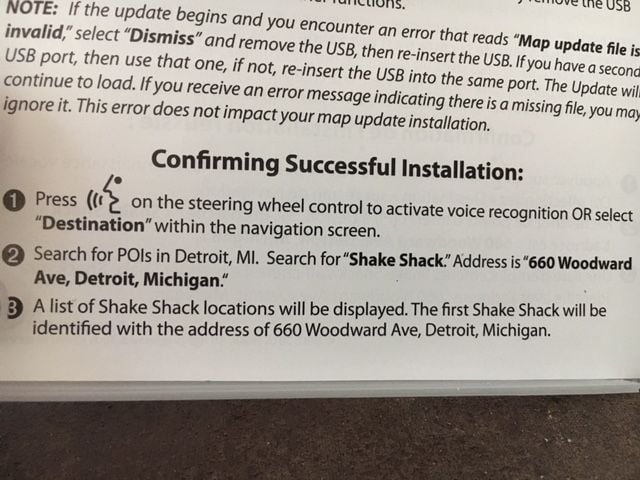2019 Navigation Update
#41
Drifting



Strange... those directions for the confirmation steps are different from mine that came with the 2019 update I received for my 2016 vehicle. Mine says nothing about checking for version. Instead it says to enter the POI for a Detroit Shake Shack (must be a new location for 2019?) and confirm that it is in there. I am going to check to see if I have that POI before I start the update process.
Noticeable difference when I went from the original 2014 to V.2017 update. Who cares about that missing file error? It says right here on the instruction page to ignore it and that it does not impact the update installation. Regarding being able to confirm the update took place, there is a section specifically dedicated to that on the instructions page as well.
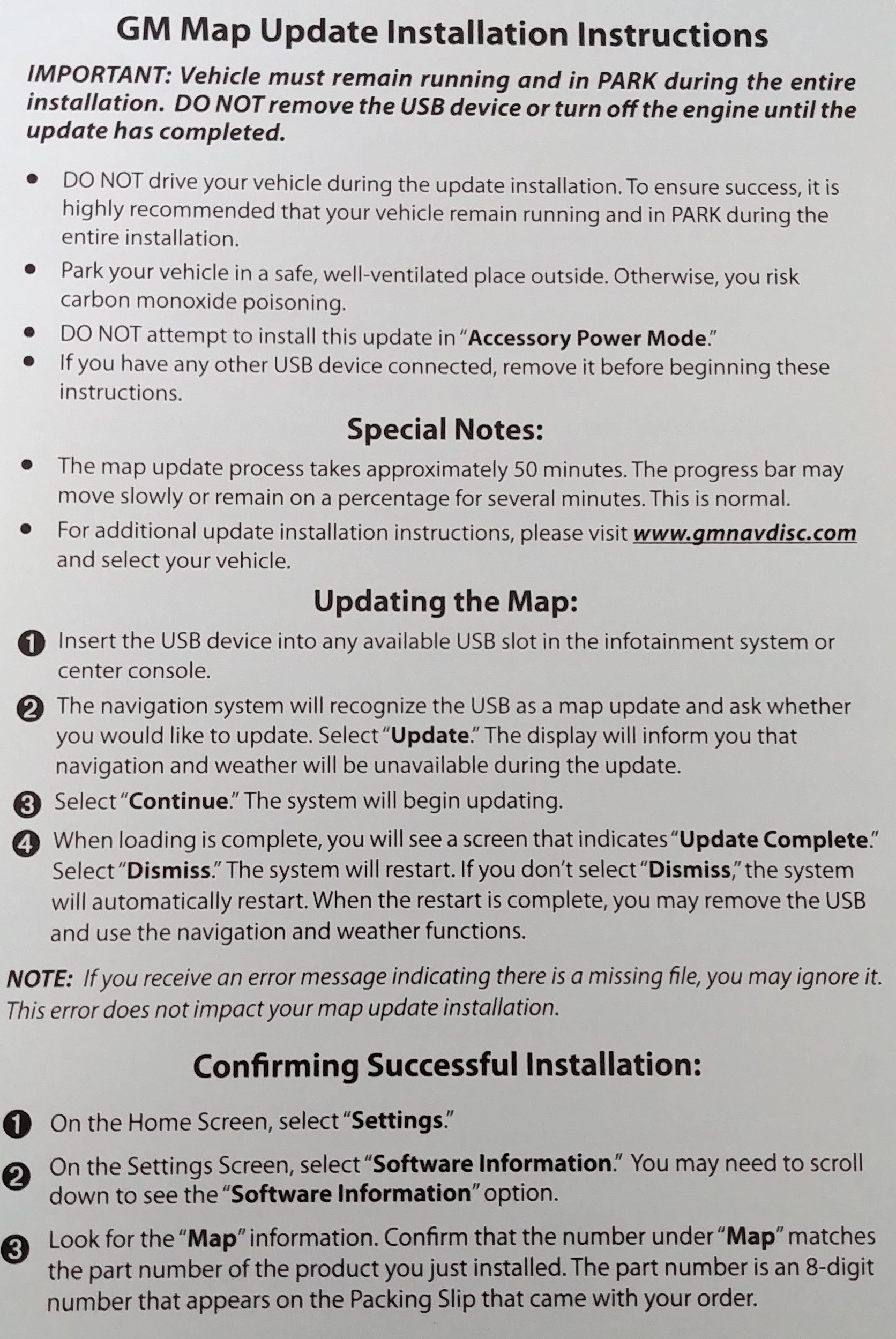
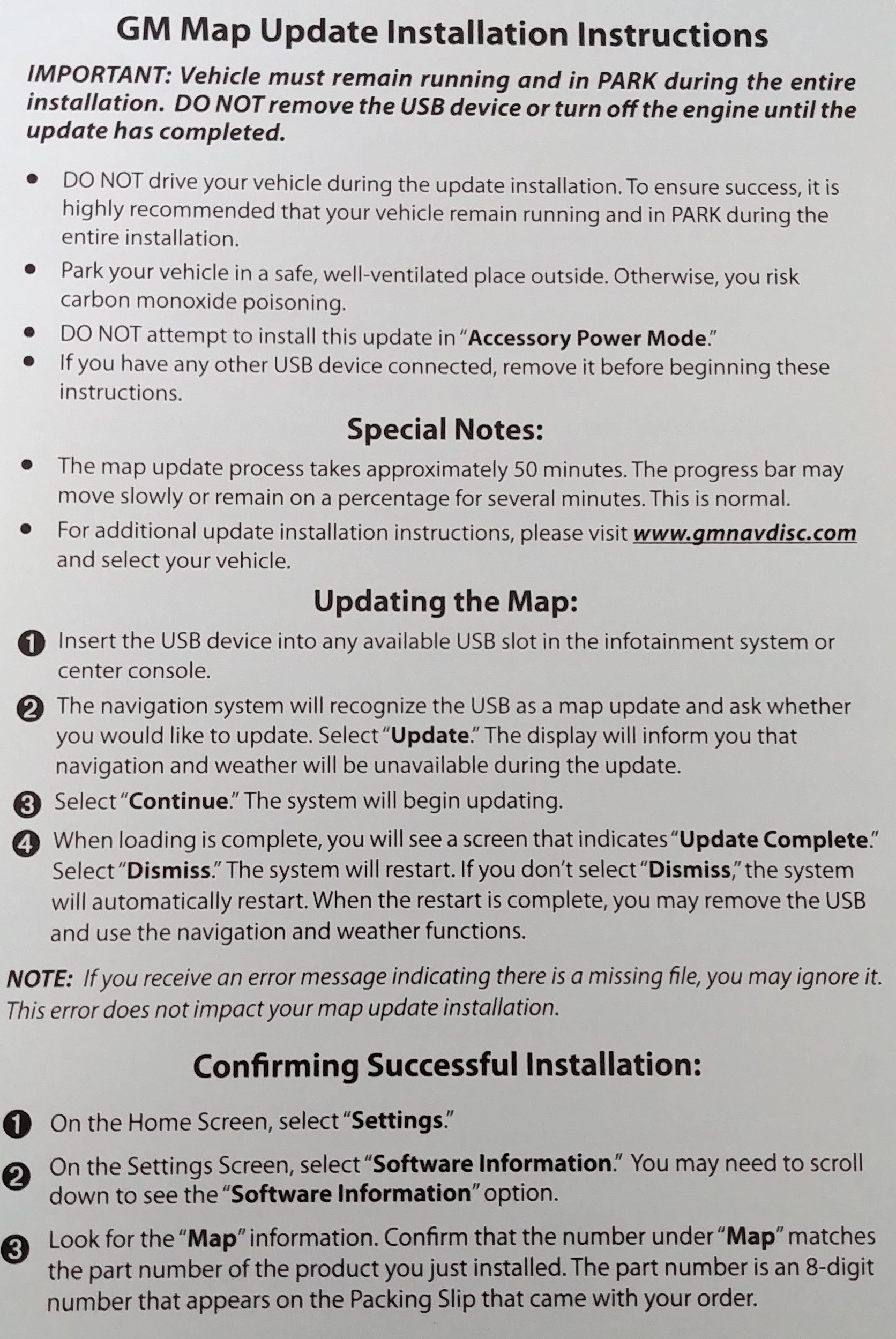
Last edited by raylo; 08-15-2018 at 05:05 PM.
The following users liked this post:
Null Pointer (08-15-2018)
#42
Le Mans Master


Strange... those directions for the confirmation steps are different from mine that came with the 2019 update I received for my 2016 vehicle. Mine says nothing about checking for version. Instead it says to enter the POI for a Detroit Shake Shack (must be a new location for 2019?) and confirm that it is in there. I am going to check to see if I have that POI before I start the update process.
Last edited by Kracka; 08-15-2018 at 05:07 PM.
#43
Something new is happening too. Based on a series of patent filings from General Motors, the automaker is developing new active aerodynamic components for the Chevrolet Corvette, including a new rear wing, side skirts and unique ductwork in the front end and on the roof.
Reference: GM Patent Filing Reveals New Corvette Active Aero Bits
Reference: GM Patent Filing Reveals New Corvette Active Aero Bits
The following users liked this post:
Null Pointer (08-15-2018)
#45
Le Mans Master


Update done, part # confirmed, and no goofy error messages seen. I let the car just idle in my garage the entire time. It took approximately 45 minutes.
#47
Le Mans Master


Faster/smoother operation, better accuracy and response to my voice instructions, new neighborhoods, recent highway alignment changes, updated points of interest such as new gas stations, etc. I'll report back with any noticeable changes I see from this newest version now.
Last edited by Kracka; 08-15-2018 at 06:14 PM.
#48
Team Owner


Member Since: Sep 2000
Location: Far NW 'burbs of Chicago
Posts: 23,940
Received 2,051 Likes
on
1,362 Posts
St. Jude Donor '13

Stupid recommendation. Put the USB stick in, start the update, and go for a 50 minute drive. There is no way I'd let the car sit there and idle for 50+ minutes to run the update.
As for how long it takes and why, I think my update flash drive had 12+ GB of data on it, that's a LOT of flash to erase and write when you consider it's a single-channel flash chip in that head unit that probably writes at 3-4 MB/sec. Do the math, 12,000 MB of data at 4 MB/second takes 3000 seconds, divided by 60 seconds. Wow. 50 minutes. There ya go.
As for how long it takes and why, I think my update flash drive had 12+ GB of data on it, that's a LOT of flash to erase and write when you consider it's a single-channel flash chip in that head unit that probably writes at 3-4 MB/sec. Do the math, 12,000 MB of data at 4 MB/second takes 3000 seconds, divided by 60 seconds. Wow. 50 minutes. There ya go.
#49
Team Owner


Member Since: Aug 2004
Location: The Beautiful Pacific Northwest
Posts: 24,129
Received 1,029 Likes
on
549 Posts
St. Jude Donor '05-'06-'07-'08-'09, '14-'15-'16-'17-'18


Faster/smoother operation, better accuracy and response to my voice instructions, new neighborhoods, recent highway alignment changes, updated points of interest such as new gas stations, etc. I'll report back with any noticeable changes I see from this newest version now.
#50
Le Mans Master


OK, drove the car to work this morning just to get a feel for the updates/enhancements! Huge improvements to the navigation screen. The startup sequence changed, faster to load up once the car was started, lots of new road alignment and new construction additions (including a road that's under construction but not even open yet), and new/updated/corrected points of interest. I'd say versions 2017 ---> 2019 was a bigger improvement for me than 2014 ---> 2017 was. Well worth the money spent; glad I upgraded [again]!
The following 2 users liked this post by Kracka:
ExRedRacer (08-16-2018),
Mayor111 (08-16-2018)
#51
Burning Brakes


Member Since: Jan 2017
Location: Saint Clair Shores Michigan
Posts: 767
Received 218 Likes
on
153 Posts
^ Considering that I also own a 2017, this information is good to know. After checking the tracking number, mine is scheduled to arrive by the end of day tomorrow. I'll install it Saturday morning. If the instructions are asking to keep the vehicle running, yet idle, I can just clean the interior, trunk, and windows to buy time. No biggie.
#52
Moderator/Tech Contributor

Thread Starter
Member Since: Jun 2001
Location: Jacksonville Florida BWO Dayton, Cincinnati, Bloomsbury NJ, Cincinnati
Posts: 18,243
Received 3,822 Likes
on
2,066 Posts
2015 C7 of the Year Finalist

Sounds good. My 2nd try with hopefully the correct part number is due to arrive by Saturday. The version I run now still shows me going cross-country and 4-wheeling on a lot of new roads.
Elmer
Elmer
The following users liked this post:
Null Pointer (08-16-2018)
#53
Le Mans Master


#55
Exception ID 10T
The 2014-2015 update is a different part number than the 2016-2018 update, and the instructions for each are different, the difference being as you noted. The verification for the 2016-2018 part number does not say to check SETTINGS > SOFTWARE INFORMATION > MAP. In my case, with a 2017, the part number under MAP is still the original part number even though my install went in without a hitch and the Shake Shack check worked. I talked to GM Navdisc this morning and they said the new part number under MAP will not show for the 2016-2018 upgrade, they said that is only for the 2014-2015 upgrade. So, unless the dealer has a way to check with the MDI tool and GDS2 subscription, there really isn't any other way to know which part number is currently installed. Despite all that, I see new roads on mine that weren't on the old one.
#56
Moderator/Tech Contributor

Thread Starter
Member Since: Jun 2001
Location: Jacksonville Florida BWO Dayton, Cincinnati, Bloomsbury NJ, Cincinnati
Posts: 18,243
Received 3,822 Likes
on
2,066 Posts
2015 C7 of the Year Finalist

The following users liked this post:
Null Pointer (08-16-2018)
#57
Racer


Faster/smoother operation, better accuracy and response to my voice instructions, new neighborhoods, recent highway alignment changes, updated points of interest such as new gas stations, etc. I'll report back with any noticeable changes I see from this newest version now.
#58
Le Mans Master


I haven't been timing it before/after with a stopwatch, but it sure feels faster and more responsive with each update. When I first got the car back in 2014 one of the first things I noticed was how slow and laggy the infotainment system/touchscreen was to respond.
The following 2 users liked this post by Kracka:
SoCalFinest (08-16-2018),
Village joe (08-16-2018)
#60
Le Mans Master


These are the changes they've made in the past year:
http://gmnavdisc.navigation.com/cms/...en_US/GMNA/USD
http://gmnavdisc.navigation.com/cms/...en_US/GMNA/USD
Last edited by Kracka; 08-16-2018 at 02:03 PM.