Bad RDCLR?
#1
Ok so I have been having an issue with getting the dreaded no key fobs detected message on the DIC. I starting seeing this issue at my last track day not sure if it was related to the track or just coincidental.
It was intermittent issue at first, sometimes I would see it and sometimes I would not. It now seems that I am getting that message all the time and the only way to start the car is with the fob in the glove box pocket. When I get the no fob detected message I hear a series of clicks from the RCDLR. This behavior is the same with both fobs.
I also seem to have a slow drain on the battery as I did not drive the car for 3 to 4 weeks and the battery was completely dead. Keep in mind the battery was just replaced about 2 months ago.
I tried changing batteries in the fobs as well as cleaning the contacts on the fobs. I saw some posts that cell phones or cell phone chargers have created problems for some people so I removed all of those items from the vehicle but the same behavior persists.
My next thought is trying to change the RCDLR. From what I've read it will need to be reprogrammed to the car. Can anyone comment on the this and what is needed to do the reprogram? I pretty much do all the work on my own car so I'd rather avoid a dealer if possible and take care of this myself. I'd really appreciate help with this. Thanks!
It was intermittent issue at first, sometimes I would see it and sometimes I would not. It now seems that I am getting that message all the time and the only way to start the car is with the fob in the glove box pocket. When I get the no fob detected message I hear a series of clicks from the RCDLR. This behavior is the same with both fobs.
I also seem to have a slow drain on the battery as I did not drive the car for 3 to 4 weeks and the battery was completely dead. Keep in mind the battery was just replaced about 2 months ago.
I tried changing batteries in the fobs as well as cleaning the contacts on the fobs. I saw some posts that cell phones or cell phone chargers have created problems for some people so I removed all of those items from the vehicle but the same behavior persists.
My next thought is trying to change the RCDLR. From what I've read it will need to be reprogrammed to the car. Can anyone comment on the this and what is needed to do the reprogram? I pretty much do all the work on my own car so I'd rather avoid a dealer if possible and take care of this myself. I'd really appreciate help with this. Thanks!
Last edited by scutzi128; 03-19-2018 at 06:01 PM.
#2
Can anyone help with this? I think I want to replace the RDCLR. Is there anyway someone would let me use their Tech II to do this?
Last edited by scutzi128; 03-18-2018 at 10:24 AM.
The following users liked this post:
scutzi128 (03-18-2018)
#5
Race Director


#6
Also the remote works to unlock the car with the buttons on it as well as the external door handles. I can also pop the truck with it (using the remote or the external button by the license plate).
Last edited by scutzi128; 03-18-2018 at 07:36 PM.
#7
Sorry,I meant clean the trunk button and reinstall. While fussing with the fob issue I unplugged the battery after cleaning all door contacts and did the fib reset procedure. Worked for me... just a possible thing to check.
#8
Ok so I have been having an issue with getting the dreaded no key fobs detected message on the DIC. I starting seeing this issue at my last track day not sure if it was related to the track or just coincidental.
It was intermittent issue at first, sometimes I would see it and sometimes I would not. It now seems that I am getting that message all the time and the only way to start the car is with the fob in the glove box pocket. When I get the no fob detected message I hear a series of clicks from the RDCLR. This behavior is the same with both fobs.
It was intermittent issue at first, sometimes I would see it and sometimes I would not. It now seems that I am getting that message all the time and the only way to start the car is with the fob in the glove box pocket. When I get the no fob detected message I hear a series of clicks from the RDCLR. This behavior is the same with both fobs.
Next, RCDLR data list to check RCDLR receiver, and first walk the fob around the outside of the car, then inside around the car, while monitoring the antenna signal strength.
Hence the problem may be a loose connector to the RCDLR that could be causing the problem or just a cold solder joint on the RCDLR board that needs to be resoldered.
I also seem to have a slow drain on the battery as I did not drive the car for 3 to 4 weeks and the battery was completely dead. Keep in mind the battery was just replaced about 2 months ago.
To add, if you have drained the battery down a few times say below 9 volts, this takes is toll on the battery to begin with, and trying to use the alternator to bring the battery from a full drain to fully charge is less then fruitful.
The following users liked this post:
scutzi128 (04-02-2018)
#9
Problem is I don't have a tech 2 to do the testing. I think I'm gonna pull the rdclr and check / resolder. Are the Chinese Tech 2 clones good enough to troubleshoot this issue and if need be reprogram a new unit?
Last edited by scutzi128; 03-19-2018 at 10:32 AM.
#10
Yes, and you have the option of either a clone Tech II that works as a stand alone unit for around $250.
Or
A VX gm nano (device is about $109), but will need a laptop to run Tech2win software for the device isntead. Hence some have had luck with the Tech2win running on win10 64 bit systems, but for the most part, want to do a dual boot machine with one of the boot ups win 7 to run both Tech2win and VM GDS2 in . As for the nano, the one thing that is does having going for it for a clone tech II hand tool, works as both a Tech II for older cars running tech2 win, and the newer cars that requiring GDS2 with a MDI unit. The Nano is a MDI clone.
Myself ,having both units, find that the GM nano is the better deal since it does covers all the GM cars up to the current models, so long as you are computer tech savvy to set up a laptop to run the device.
If not and just want a device for the C6, then the Tech II clone is the better deal, since its ready to run right out of the box instead.
To sum it up, the C6 is really just a bunch of Black boxes with it comes to the electronics (modules), and you need to tool to not just read DTC's, but to be able to read the data on each module to figure out the problems as well.
The following users liked this post:
scutzi128 (03-19-2018)
#11
Yes, and you have the option of either a clone Tech II that works as a stand alone unit for around $250.
Or
A VX gm nano (device is about $109), but will need a laptop to run Tech2win software for the device isntead. Hence some have had luck with the Tech2win running on win10 64 bit systems, but for the most part, want to do a dual boot machine with one of the boot ups win 7 to run both Tech2win and VM GDS2 in . As for the nano, the one thing that is does having going for it for a clone tech II hand tool, works as both a Tech II for older cars running tech2 win, and the newer cars that requiring GDS2 with a MDI unit. The Nano is a MDI clone.
Myself ,having both units, find that the GM nano is the better deal since it does covers all the GM cars up to the current models, so long as you are computer tech savvy to set up a laptop to run the device.
If not and just want a device for the C6, then the Tech II clone is the better deal, since its ready to run right out of the box instead.
To sum it up, the C6 is really just a bunch of Black boxes with it comes to the electronics (modules), and you need to tool to not just read DTC's, but to be able to read the data on each module to figure out the problems as well.
Or
A VX gm nano (device is about $109), but will need a laptop to run Tech2win software for the device isntead. Hence some have had luck with the Tech2win running on win10 64 bit systems, but for the most part, want to do a dual boot machine with one of the boot ups win 7 to run both Tech2win and VM GDS2 in . As for the nano, the one thing that is does having going for it for a clone tech II hand tool, works as both a Tech II for older cars running tech2 win, and the newer cars that requiring GDS2 with a MDI unit. The Nano is a MDI clone.
Myself ,having both units, find that the GM nano is the better deal since it does covers all the GM cars up to the current models, so long as you are computer tech savvy to set up a laptop to run the device.
If not and just want a device for the C6, then the Tech II clone is the better deal, since its ready to run right out of the box instead.
To sum it up, the C6 is really just a bunch of Black boxes with it comes to the electronics (modules), and you need to tool to not just read DTC's, but to be able to read the data on each module to figure out the problems as well.
I'm gonna try re-soldering the pins but when I removed the unit I noticed one of the connectors on the unit didn't have anything plugged into it. Is that normal?
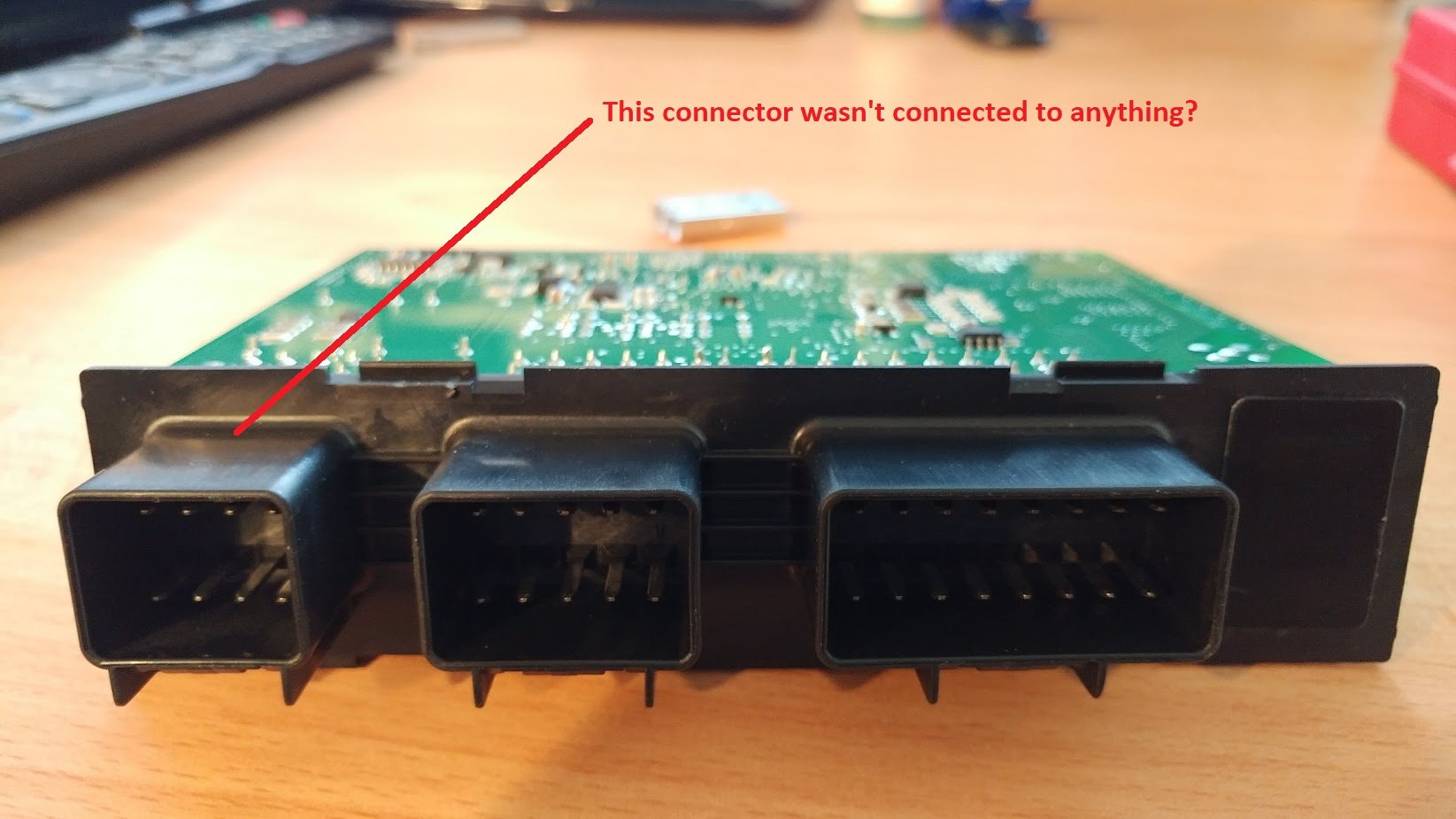
Last edited by scutzi128; 03-19-2018 at 06:02 PM.
#12
On the C6, no connector on the end socket of the RCDLR used. The module is used on a few car models, but that connector/part of the board is not used for the C6 instead.
______________________________
As for the VX GM Nano, get the most current laptop you can find, hence I7 win 10 64 bit machine, then add in win 7 as second boot up if needed. I stated needed, since on some win10 machines, Tech2win works fine, but on some win 10 machines, it will not isntead.
If you can't get tech2win to run in win 10, the you will need to run it in native win7, then you will add the vm player from the disc, and GDS2 for later model cars will run under the VM player in that win version. So lets say that tech2 win will not work in win 10. You will need to shrink the harddrive about 80gigs, partition that off for a second win 7 boot up, and then install win 7 to that partion for a second boot up OS (hence the part where you need to be computer savvy to set the machine up for a dual boot, then install the second OS and needed drivers to begin with).
On the TIS200 (SPS program in it) side, if you need to flash in a new module firmware, it can be added in.
On the GDS2 side, working with a guy right now to see if the new C7 modules will flash in using TIS2000 SPS, or it he is going to need to use GM TDS SPS online instead.
Hence a slight difference in the way that Tech2win//tech 2 work, and how GDS2 with a MDI for newer cars work.
With a Tech2/Tech2win with the nano, you can program everything with that tool, including security items like a new fob into the car.
With GDS2, you can not program security items like fobs in since it not part of that program, but instead need to use SDS. SDS is part of the parent TDS programs, and the nano just comes with a cracked version of GDS2 that will run without connecting to GM.
So for C6's, short of needed to firmware flash a new brand new module into the car with SPS from TIS200, tech II stand alone tool/tech2win with the nano is all that you need for the rest. If you do need to firmware flash a new replacement module for C6, then you can add in TIS2000 as another program instead.
Again, programming/reading and flashing in firmware are two different items, and firmware file flashing is only when you are replacing a module/need to vin lock it through firmware.
Hence changing the programming options on a module is done through Tech 2/tech2win, and not like HP tuner/EFI live where you have to do a complete ECM firmware flash when you are tuning the motor isntead. Hence with the tech II/tech2win with the Nano, you can go into the BCM and not only change the car from usa to some other country module, you can go deeper into the BCM programming to program in/ out modules as well.
Note, the reason that you use Tech2win with the nano, is that the nano has no screen or buttons to start with. So what the tech2win programs is, is a copy of how the TechII works with it screen and button's; so you can do the same on a laptop instead.
Note, at the beginning of the video, you see a select screen for the device. There is really two screens that will pop up once you start tech2win (the start of the video is just showing the second pop up screen), and if you don't get these two screens once you start Tech2 win, then you know that Tech2win will not work with your win10 OS instead.
And no, Tech II/tech2 win is not going to allow you to do ECM programing changes (will only allow you to read its data)!!!! Even with TIS200o using it SPS program, it's only going to allow you to re-flash the ECM with the OEM firmware file again.
If your looking to do tuning of the ECM for the motor, then you would need HP tuner or Efi live with their dongles. Hence not even going to get into how to crack either of these programs to use them with a Nano/MDI instead.
______________________________
As for the VX GM Nano, get the most current laptop you can find, hence I7 win 10 64 bit machine, then add in win 7 as second boot up if needed. I stated needed, since on some win10 machines, Tech2win works fine, but on some win 10 machines, it will not isntead.
If you can't get tech2win to run in win 10, the you will need to run it in native win7, then you will add the vm player from the disc, and GDS2 for later model cars will run under the VM player in that win version. So lets say that tech2 win will not work in win 10. You will need to shrink the harddrive about 80gigs, partition that off for a second win 7 boot up, and then install win 7 to that partion for a second boot up OS (hence the part where you need to be computer savvy to set the machine up for a dual boot, then install the second OS and needed drivers to begin with).
On the TIS200 (SPS program in it) side, if you need to flash in a new module firmware, it can be added in.
On the GDS2 side, working with a guy right now to see if the new C7 modules will flash in using TIS2000 SPS, or it he is going to need to use GM TDS SPS online instead.
Hence a slight difference in the way that Tech2win//tech 2 work, and how GDS2 with a MDI for newer cars work.
With a Tech2/Tech2win with the nano, you can program everything with that tool, including security items like a new fob into the car.
With GDS2, you can not program security items like fobs in since it not part of that program, but instead need to use SDS. SDS is part of the parent TDS programs, and the nano just comes with a cracked version of GDS2 that will run without connecting to GM.
So for C6's, short of needed to firmware flash a new brand new module into the car with SPS from TIS200, tech II stand alone tool/tech2win with the nano is all that you need for the rest. If you do need to firmware flash a new replacement module for C6, then you can add in TIS2000 as another program instead.
Again, programming/reading and flashing in firmware are two different items, and firmware file flashing is only when you are replacing a module/need to vin lock it through firmware.
Hence changing the programming options on a module is done through Tech 2/tech2win, and not like HP tuner/EFI live where you have to do a complete ECM firmware flash when you are tuning the motor isntead. Hence with the tech II/tech2win with the Nano, you can go into the BCM and not only change the car from usa to some other country module, you can go deeper into the BCM programming to program in/ out modules as well.
Note, the reason that you use Tech2win with the nano, is that the nano has no screen or buttons to start with. So what the tech2win programs is, is a copy of how the TechII works with it screen and button's; so you can do the same on a laptop instead.
Note, at the beginning of the video, you see a select screen for the device. There is really two screens that will pop up once you start tech2win (the start of the video is just showing the second pop up screen), and if you don't get these two screens once you start Tech2 win, then you know that Tech2win will not work with your win10 OS instead.
And no, Tech II/tech2 win is not going to allow you to do ECM programing changes (will only allow you to read its data)!!!! Even with TIS200o using it SPS program, it's only going to allow you to re-flash the ECM with the OEM firmware file again.
If your looking to do tuning of the ECM for the motor, then you would need HP tuner or Efi live with their dongles. Hence not even going to get into how to crack either of these programs to use them with a Nano/MDI instead.
Last edited by Dano523; 03-20-2018 at 12:02 AM.
The following users liked this post:
scutzi128 (03-20-2018)
#13
After re-soldering all the pins the issue persists. I also used a multimeter and tested each pin and all tested good. I also tested the relays as I've read people have had issues with them. I tested them with a 12v powersupply and all cycled fine and the multimeter indicated they were switching fine. I also used a q-tip and cleaned the pins in the socket.
I found something really weird when I was testing. I plugged the unit back in without its plastic cover and it started working once i slide the cover back on it stops working again? Slide it off and it works again. I found this very confusing. Any thoughts?
Last edited by scutzi128; 03-20-2018 at 07:15 AM.
#14
Pro


Thank you for the detailed information! I purchased the nano model with wifi capability so I can use it either way. As far as the compute savvy part that should not be an issue as I do IT work for a living. This looks like its an emulation program for a tech 2. I'm not interested in tuning really just the ability to troubleshoot/fix this issue and another useful feature would be to cycle the abs when doing brake flushes. So it looks like the nano is the way to go.
After re-soldering all the pins the issue persists. I also used a multimeter and tested each pin and all tested good. I also tested the relays as I've read people have had issues with them. I tested them with a 12v powersupply and all cycled fine and the multimeter indicated they were switching fine. I also used a q-tip and cleaned the pins in the socket.
I found something really weird when I was testing. I plugged the unit back in without its plastic cover and it started working once i slide the cover back on it stops working again? Slide it off and it works again. I found this very confusing. Any thoughts?
After re-soldering all the pins the issue persists. I also used a multimeter and tested each pin and all tested good. I also tested the relays as I've read people have had issues with them. I tested them with a 12v powersupply and all cycled fine and the multimeter indicated they were switching fine. I also used a q-tip and cleaned the pins in the socket.
I found something really weird when I was testing. I plugged the unit back in without its plastic cover and it started working once i slide the cover back on it stops working again? Slide it off and it works again. I found this very confusing. Any thoughts?
I hope I'm not off topic here, but I've been getting intermittent 3 horn honks when I either leave my car with keys and sometimes when I get in my car. No key fobs left in car at the time. When doing a research on this I found it discussed here on the forum. apparently there is a GM update to fix my possible issue, but it seems that it may also fix your problem. With you it seems that the car thinks the key fob is not in the car and only recognizes it to be in car if it is in the glove box. Don't flame me if I'm wrong, just trying to help. See below link
https://www.corvetteforum.com/forums...ree-times.html
#16
itomh, the three honk problem is you are too close to the door when you got to shut it, and have something too close behind you that is bouncing the signal back in.
I have this problem in my garage from time to time since I park is close to the left hand side in the garage, the wall has a high concrete retainer wall, and it bounces the fob signal back into the car with too much signal strength back on either the front or rear fob antenna when shutting the door. Hence make the car think that the fob is still in the car when the door is shut, since the signal strength it too high to the other antennas in the car (other than just the B pillar drivers side antenna I standing next to when I close the door).
To weed if this is the problem that is self induced, go find a empty parking lot with more space out side the door so your not right on the car when you shut the door/moving too close to the rear of the car at the same time, and see if you still get three honks.
I have this problem in my garage from time to time since I park is close to the left hand side in the garage, the wall has a high concrete retainer wall, and it bounces the fob signal back into the car with too much signal strength back on either the front or rear fob antenna when shutting the door. Hence make the car think that the fob is still in the car when the door is shut, since the signal strength it too high to the other antennas in the car (other than just the B pillar drivers side antenna I standing next to when I close the door).
To weed if this is the problem that is self induced, go find a empty parking lot with more space out side the door so your not right on the car when you shut the door/moving too close to the rear of the car at the same time, and see if you still get three honks.
The following users liked this post:
scutzi128 (04-02-2018)
#17
Hey guys so just wanted to update this thread with the solution. I basically was at wits end. I re-soldered a bunch of points on my original RCDLR, I replaced the RCDLR with a pre-owned unit 2 times to no avail. I was working with Dano and he suggested I remove the fuse for every aftermarket device I had installed. So I did. I disconnected my radio, my auto-blip, my cell phone charger, my backup camera and front camera. All nothing then I remembered that I had installed LED interior lights so I pulled that fuse and like magic the Fob was being detected. So I pulled the LED bulbs and replaced them with the stock bulbs and replaced the fuse and everything continued to work.
Such a simple problem cost me hours trying to troubleshoot hopefully my story can help others avoid the same issue.
Such a simple problem cost me hours trying to troubleshoot hopefully my story can help others avoid the same issue.
#18
Burning Brakes


I know this is a bit older, but I started getting this "Fob not Found" message, and 2012 GS would not start. Would pull the fob out of my pocket, and move it around a bit and could get the car to start. Did it with both fobs. Changed out the batteries of course.
This will sound strange, but I had started carrying around my golf clubs in the far backend of the car with a new bag that fit across the back. It made it easy to hide the clubs with the cover. I started wondering if they were interfering with the antennae for the system somehow. Moved them out of the very back of the car, and haven't had the message since. I had started researching the issue, was about to replace the RCDLR, so this saved me money and hassle.
Sometimes it's the simple things..... Just in case someone else is starting to have this issue, check what changes may have recently been implemented, reverse them before going for the expensive solution.
This will sound strange, but I had started carrying around my golf clubs in the far backend of the car with a new bag that fit across the back. It made it easy to hide the clubs with the cover. I started wondering if they were interfering with the antennae for the system somehow. Moved them out of the very back of the car, and haven't had the message since. I had started researching the issue, was about to replace the RCDLR, so this saved me money and hassle.
Sometimes it's the simple things..... Just in case someone else is starting to have this issue, check what changes may have recently been implemented, reverse them before going for the expensive solution.
#19
Hey guys so just wanted to update this thread with the solution. I basically was at wits end. I re-soldered a bunch of points on my original RCDLR, I replaced the RCDLR with a pre-owned unit 2 times to no avail. I was working with Dano and he suggested I remove the fuse for every aftermarket device I had installed. So I did. I disconnected my radio, my auto-blip, my cell phone charger, my backup camera and front camera. All nothing then I remembered that I had installed LED interior lights so I pulled that fuse and like magic the Fob was being detected. So I pulled the LED bulbs and replaced them with the stock bulbs and replaced the fuse and everything continued to work.
Such a simple problem cost me hours trying to troubleshoot hopefully my story can help others avoid the same issue.
Such a simple problem cost me hours trying to troubleshoot hopefully my story can help others avoid the same issue.




