Voice dialing issues
#1
Race Director


Thread Starter
Voice commands for dialing my iPhone worked perfectly for years. Recently, I say "call Dan" and the car says "calling Hamilton". What??? NO!! More recently, I say "call Dan" and the car responds, "call Paramount, correct". Any suggestions? I've dumped a lot of old #'s from contact list, and unpaired then paired my phone. TIA
#2
Ask your phone what Dan did to it that it refuses to call him.
#4
Make sure the microphone is not obstructed with dirt/dust/bugs.
Or disconnect battery negative terminal for a couple of minutes and reconnect again. Re-index windows after this.

Or disconnect battery negative terminal for a couple of minutes and reconnect again. Re-index windows after this.

#6
Race Director


Thread Starter
#7
Melting Slicks


Hi VETJAZZ. I recently started having similar issues, but with my Android phone. My experience may have some help: If I use the factory voice recognition and give it instructions, I often get something I didn't ask for. If I say "OK Google", and wait a second for the prompt, then give instructions thru the Google (Android) voice recognition, it works perfectly virtually 100% of the time. Is there something similar (Sirri?) for iOS - do your instructions default to the factory voice recognition?
I find the factory voice recognition only slightly less frustrating than the factory nav. Thankfully Google maps and Google assistant solves that one for me............
I find the factory voice recognition only slightly less frustrating than the factory nav. Thankfully Google maps and Google assistant solves that one for me............
#8
Race Director


Thread Starter
Hi VETJAZZ. I recently started having similar issues, but with my Android phone. My experience may have some help: If I use the factory voice recognition and give it instructions, I often get something I didn't ask for. If I say "OK Google", and wait a second for the prompt, then give instructions thru the Google (Android) voice recognition, it works perfectly virtually 100% of the time. Is there something similar (Sirri?) for iOS - do your instructions default to the factory voice recognition?
I find the factory voice recognition only slightly less frustrating than the factory nav. Thankfully Google maps and Google assistant solves that one for me............
I find the factory voice recognition only slightly less frustrating than the factory nav. Thankfully Google maps and Google assistant solves that one for me............

#9
Racer



I have an ANDROID. My phone is plugged in and lays perfectly in the cup holders. Its actually quite nice. Anyway, I say "OK GOOGLE" then no problem with the directions.
The voice commands in my 2016 Subaru however SUCK!!!!!!!!!!
The voice commands in my 2016 Subaru however SUCK!!!!!!!!!!
#10
Melting Slicks


Voice commands for dialing my iPhone worked perfectly for years. Recently, I say "call Dan" and the car says "calling Hamilton". What??? NO!! More recently, I say "call Dan" and the car responds, "call Paramount, correct". Any suggestions? I've dumped a lot of old #'s from contact list, and unpaired then paired my phone. TIA
The following users liked this post:
VETJAZZ (07-12-2019)
#11
Voice commands for dialing my iPhone worked perfectly for years. Recently, I say "call Dan" and the car says "calling Hamilton". What??? NO!! More recently, I say "call Dan" and the car responds, "call Paramount, correct". Any suggestions? I've dumped a lot of old #'s from contact list, and unpaired then paired my phone. TIA
The following users liked this post:
VETJAZZ (07-12-2019)
#12
Race Director


Thread Starter
Hi VETJAZZ. I recently started having similar issues, but with my Android phone. My experience may have some help: If I use the factory voice recognition and give it instructions, I often get something I didn't ask for. If I say "OK Google", and wait a second for the prompt, then give instructions thru the Google (Android) voice recognition, it works perfectly virtually 100% of the time. Is there something similar (Sirri?) for iOS - do your instructions default to the factory voice recognition?
I find the factory voice recognition only slightly less frustrating than the factory nav. Thankfully Google maps and Google assistant solves that one for me............
I find the factory voice recognition only slightly less frustrating than the factory nav. Thankfully Google maps and Google assistant solves that one for me............
The following users liked this post:
VETJAZZ (07-12-2019)
#15
Instructor


lol, was wondering about this. Mine seems to be accurate some days and others.. well not so much. Definitely worse with window cracked or if you accelerating during speech.
Last edited by Psychodo; 07-12-2019 at 11:10 PM.
#16
Le Mans Master


Mine seems to work fine but ... I get an extremely long delay between when I say "call Karen" or any other name and when it responds with "Calling Karen" . I set the infotainment setting to the quickest setting and it still takes a long time to respond
Anyone else have this issue ?
Dave
Anyone else have this issue ?
Dave
#17
Safety Car


Mine seems to work fine but ... I get an extremely long delay between when I say "call Karen" or any other name and when it responds with "Calling Karen" . I set the infotainment setting to the quickest setting and it still takes a long time to respond
Anyone else have this issue ?
Dave
Anyone else have this issue ?
Dave
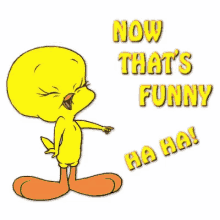
BTW I think the setting you're referring too is the one that sets the length of the responses (e.g. "Call Karen?" vs. "Do you want me to call Karen?".
Last edited by defaria; 07-14-2019 at 12:27 PM.
#18
Le Mans Master


Defaria as usual , u have nothing to add .......thanks for the smart remark ...
Dave
Dave
The following users liked this post:
mschuyler (07-15-2019)
#19
Le Mans Master


Member Since: Jan 2006
Location: Down south in Dixie
Posts: 6,801
Received 2,639 Likes
on
1,702 Posts

You should try it with a southern accent. Mine goes all kind of stupid at times. 

Last edited by Rebel Yell; 07-14-2019 at 01:51 PM.
#20
Team Owner


Member Since: Jan 2007
Location: cookeville tennessee
Posts: 28,846
Received 1,762 Likes
on
1,529 Posts








