Last edit by: IB Advertising
See related guides and technical advice from our community experts:
Browse all: Interior How-Tos
- C6 Corvette: How to Install an Amplifier
Step by step instructions for do-it-yourselfers...
Browse all: Interior How-Tos
C5 and general audio FAQ
#21
Originally Posted by scott_fx
vrum vrum's plate is an all in one piece. it's all you'll need to mount the singal din h/u.
thanks for the help
#23
Tech Contributor
Originally Posted by Karl_in_Chicago
This link isn't working. Is this info available elsewhere? I'm specifically interested in hooking up a portable XM unit to my CD changer.
http://forums.corvetteforum.com/phot...aux_in_mod.jpg

#24
Instructor


Member Since: Oct 2005
Location: Hobbs NM
Posts: 219
Likes: 0
Received 1 Like
on
1 Post
St. Jude Donor '06
Does anyone know how to contact Vrum Vrum, I am interested in a Head Unit face plate. I tried to send him a private message but it comes up and says he is no longer recieving PM or is not allowed to recieves PMs Thanks, Bill
#27
Originally Posted by Karl_in_Chicago
This link isn't working. Is this info available elsewhere? I'm specifically interested in hooking up a portable XM unit to my CD changer.
http://www.pqtsi.com/sedona/vetmp3.pdf
Sorry for the inconvenience!
#29
Racer


Is there a thread that pertains to removing/replacing the rear speaker panels on a C5 coupe.
It seems as there are clips that hold it on, but I am not sure and dont want to break anything...
It seems as there are clips that hold it on, but I am not sure and dont want to break anything...
#30
Tech Contributor
Originally Posted by Corvettetodd
Is there a thread that pertains to removing/replacing the rear speaker panels on a C5 coupe.
It seems as there are clips that hold it on, but I am not sure and dont want to break anything...
It seems as there are clips that hold it on, but I am not sure and dont want to break anything...
I can do it without tools since I've done it a few times now, but it is easiest with a flat tip screwdriver that has a rag over the end to prevent scratches. At the very top/center part of the grill, use the screwdriver to push straight down towards the floor on the lip of the grill where it connects to the plastic panel. If it doesn't just pop out the grill will start to bow out from the panel, when it does reach in from the side and pull down while pulling out at the same time. What you're trying to do is release the single/smaller top tab so you can pull up on the grill to release the two larger bottom tabs.
Happy modding

FYI: You probably already know this, but the rear speakers in a coupe are 6.5"

#31
Originally Posted by scott_fx
from 14U2ENV:
I found an illumination wire in the HVAC control plug. It is the cream colored wire in the end slot. (disregard the red dot on the wire, I slipped with the probe ) .

I found an illumination wire in the HVAC control plug. It is the cream colored wire in the end slot. (disregard the red dot on the wire, I slipped with the probe ) .

Is the tan wire the illumination wire for the whole HVAC or is there another one in addition?
Good info!
#32
Melting Slicks


Member Since: Jun 2004
Location: Lino Lakes, MN _________________________ I Figured out how to do this!
Posts: 2,404
Likes: 0
Received 0 Likes
on
0 Posts
St. Jude Donor '04-'05-'06

Originally Posted by EagleFlight
My HVAC is much brighter than the radio, is this tan wire the one that would be a candidate for an individual dimmer switch to fine tune and balance it with the rest of the console? That was a solution someone recommended to me.
Is the tan wire the illumination wire for the whole HVAC or is there another one in addition?
Good info!
Is the tan wire the illumination wire for the whole HVAC or is there another one in addition?
Good info!
#33
What does that other cream colored wire in the bundle do? (In case I wanted to install the dimmer further upstream of the harness...)
What are the specs of the line? 12v xx amps... I assume it's a low current line?
Has anyone else ever tried this dimming option? Anyone else have this problem? I know of at least 5-6 that I've seen. Most that don't think they have it actually just never noticed from my experience. I did not realize it until I had the car for about 8 months...
What are the specs of the line? 12v xx amps... I assume it's a low current line?
Has anyone else ever tried this dimming option? Anyone else have this problem? I know of at least 5-6 that I've seen. Most that don't think they have it actually just never noticed from my experience. I did not realize it until I had the car for about 8 months...
Last edited by EagleFlight; 02-05-2006 at 03:21 PM.
#34
Melting Slicks


Member Since: Dec 2004
Location: Bay Area CA
Posts: 2,394
Likes: 0
Received 0 Likes
on
0 Posts
At Scott's request I will try and post some tuning basics for audio systems involving crossover points and rolloffs, frequency management etc.
The following post was shamelessly stolen from the forums at talkaudio.co.uk from Matt@ nearfield audio (UK stereo shop). He is also an IASCA judge.
Understanding Frequency - What does What
A lot of you know that I am a bit of an sq fiend, I am one of the few people on here that often turns of the sub just to check it's still running...I personally like sub bass as an anchor for the low end and to add warmth to the music. To me, mid and midbass is the key.
Mid and Midbass IS critical. let's look at the frequency response of some instruments and see where all the action is. I am not going to go into the the differences of Fundemental and Harmonic frequencies, and how they interact (I can if need be), this is more of an overview of what frequencies make up what.
For those of us who listen to acoustic music, apposed to synthesised dance music, for want of a better description, I shall take some drums, bass guitar, electric guitar, and vocals.
I shall work through the frequencies rather than the instruements, as this will allow us to see where there are complimentary frequencies (different instruments produce the same sound).
50hz (usually sub bass)
this freq is where all the boom is, if you want more boom on foot drums and bass guitar, boost, to reduce, cut.
100hz( usually mid bass)
this is the hard bass sound, it gives drums that solid feel, boosting here will harden the drums/bass guitar, as well as adding warmth to guitars. A cut will reduce boom on guitar and add clarity.
200hz (either midbass/mid)
Boost to add warmth to vocals and guitar, reduce to clean up vocals
400hz (usually mid / large Horn)
Boost to bass in general, reduce to decrease cardboard sound low drums.
800hz(usually mid/horns)
Boost to add clarity and Punch to bass, this is the one that digs you in the ribs , cut to reduce tinnyness to guitars
1.5khz (mid/tweet/horns)
Boost to add clarity to bass guitar, reduce to impreve dullness of guitar
3khz (mid/tweet/horns)
Boost to increase pluck on bass guitar, attack on guitar and high drums, increases clarity of vocals.
Cut to reduce breathy sound on vocals.
5khz(mid/tweet/horns)
boost for vocal presence, low drum attack, piano attack, and guitars, reduce to distance background.
7khz(usually tweet/horn)
boost, more attack on low drums, percussion and bring life to dull vocals, also sharpen elctric guitar
Cut to reduce siblance
10khz (tweet/horn)
increase to brighten vocals/guitar and piano
cut to reduce siblance
15khz (tweet/horn)
increase to brighten vocals/guitar and piano highs
Right, looking down this list we can see that if we want a good solid bass line ( add @100hz), that's not boomy (cut @ 50hz), with good punch (add @ 800hz), with good attack ( boost at 5-7khz), most of the action is in the midbass and midrange area, with only boominess being in the sub area.
This also highlights one of the main benefits of horns( the huge range they cover).
Understanding these frequencies also allows for fine tuning things like stage height (more attack of drums gives perception of a higher stage), and adding depth, ( make background sounds more distant)
This is not really even an introduction apparantly, and I thought I was doing well when I understood this lot, but there's more, so much more.....
More to come 
Fej
The following post was shamelessly stolen from the forums at talkaudio.co.uk from Matt@ nearfield audio (UK stereo shop). He is also an IASCA judge.
Understanding Frequency - What does What

A lot of you know that I am a bit of an sq fiend, I am one of the few people on here that often turns of the sub just to check it's still running...I personally like sub bass as an anchor for the low end and to add warmth to the music. To me, mid and midbass is the key.
Mid and Midbass IS critical. let's look at the frequency response of some instruments and see where all the action is. I am not going to go into the the differences of Fundemental and Harmonic frequencies, and how they interact (I can if need be), this is more of an overview of what frequencies make up what.
For those of us who listen to acoustic music, apposed to synthesised dance music, for want of a better description, I shall take some drums, bass guitar, electric guitar, and vocals.
I shall work through the frequencies rather than the instruements, as this will allow us to see where there are complimentary frequencies (different instruments produce the same sound).
50hz (usually sub bass)
this freq is where all the boom is, if you want more boom on foot drums and bass guitar, boost, to reduce, cut.
100hz( usually mid bass)
this is the hard bass sound, it gives drums that solid feel, boosting here will harden the drums/bass guitar, as well as adding warmth to guitars. A cut will reduce boom on guitar and add clarity.
200hz (either midbass/mid)
Boost to add warmth to vocals and guitar, reduce to clean up vocals
400hz (usually mid / large Horn)
Boost to bass in general, reduce to decrease cardboard sound low drums.
800hz(usually mid/horns)
Boost to add clarity and Punch to bass, this is the one that digs you in the ribs , cut to reduce tinnyness to guitars
1.5khz (mid/tweet/horns)
Boost to add clarity to bass guitar, reduce to impreve dullness of guitar
3khz (mid/tweet/horns)
Boost to increase pluck on bass guitar, attack on guitar and high drums, increases clarity of vocals.
Cut to reduce breathy sound on vocals.
5khz(mid/tweet/horns)
boost for vocal presence, low drum attack, piano attack, and guitars, reduce to distance background.
7khz(usually tweet/horn)
boost, more attack on low drums, percussion and bring life to dull vocals, also sharpen elctric guitar
Cut to reduce siblance
10khz (tweet/horn)
increase to brighten vocals/guitar and piano
cut to reduce siblance
15khz (tweet/horn)
increase to brighten vocals/guitar and piano highs
Right, looking down this list we can see that if we want a good solid bass line ( add @100hz), that's not boomy (cut @ 50hz), with good punch (add @ 800hz), with good attack ( boost at 5-7khz), most of the action is in the midbass and midrange area, with only boominess being in the sub area.
This also highlights one of the main benefits of horns( the huge range they cover).
Understanding these frequencies also allows for fine tuning things like stage height (more attack of drums gives perception of a higher stage), and adding depth, ( make background sounds more distant)
This is not really even an introduction apparantly, and I thought I was doing well when I understood this lot, but there's more, so much more.....

Fej
#35
Melting Slicks


Member Since: Dec 2004
Location: Bay Area CA
Posts: 2,394
Likes: 0
Received 0 Likes
on
0 Posts
Another shamelessly stolen post from killahertz at talkaudio.co.uk. This dude in the man and I will link to the forum it originates from and to anyone interested there are some incredible posts in the faq.
http://www.talkaudio.co.uk/vbb/forum46.html
Another post giving exact numbers for the "octaves" of sound.
I personally do not recommend quite such a hard line for frequency control due to the real world acoustics of cars and the peaks and valleys that are inherent in the car. And a 6.6k hz crossover point for a tweet is quite high and not many mids are able to play that high in the musical range very well due to the speed required.
I hope this helps to explain the purpose of crossovers and how the rolloff rate works. Between these last two posts hopefully it will assist in future stereo installs and at a minimum provide a nice starting point for your crossover points. At the end of the day however you have to set your stereo up for the type of music YOU like and what sounds pleasing to your ear.
Fej
A crossover consists of two or more filters designed to split the desired frequency range into parts. Each part then being assigned a dedicated drive unit (speaker). A 2-way crossover has two filters: a high pass and a low pass, and is usually used to integrate a mid-bass and a tweeter.
Each filter then has several characteristics, one of which is it's slope (or roll-off), measured in decibels per octave (dB/oct). An octave being a factor of 2 of the original frequency. Thus 1kHz has octaves at 500Hz and 2kHz.
The rate of roll-off is always a factor of 6 (for ease of circuit design and calculation). The most popular types being 6dB/oct, 12dB/oct, and 24dB/oct. Further to the numerical rate of roll-off, filters are often asigned an 'order' number. Order numbers are again a factor of 6, thus a 1st order filter equates to 6dB/oct (1*6), 2nd order 12dB/oct (2*6), and 4th order 24dB/oct (4*6).
The other important filter characteristic is the filter point (crossover point where necessary). The filter point is that chosen at the design stage and equates to the 'half-power point', or the frequency where output is -3dB (-3dB equating to a 50% reduction in power). *** This assumes the filter design uses -3dB, some designs are -6dB at the filter point ***.
For example: a 1kHz high pass filter. In it's most basic sense everything above 1kHz passes, everything below is discarded. That's not particularly accurate. The frequencies below 1kHz are not discraded, rather they are attenuated according to the rate of roll-off of the filter. Assuming 6dB/oct: The output from the filter is -3dB at 1kHz, an octave later (500Hz) the output is -9dB (ie the output is already -3dB, and the filter reduces that by a further -6dB). Another octave lower (250Hz) and the output will be -15dB. If the filter were 2nd order, 12dB/oct, the output would be -15dB within the space of an octave, ie at 500Hz. -15dB equates to over 95% reduction in power.
This should indicate the importance of high order filters, especially within high power systems, and especially with tweeters. With a 6dB/oct filter, low mid-bass frequencies will still be entering the tweeter. And even though the output is considerably reduced, if enough power is available, the percentage reduction may not be enough to stop tweeter damage.
Just for reference:
-3dB = 50% reduction, or a factor of 2
-6dB = 75% reduction, or a factor of 4
-12dB = 93.75% reduction, or a factor 16
-18dB = 98.4375% reduction, or a factor 64
-24dB = 99.609375% reduction, or a factor 256
Each filter then has several characteristics, one of which is it's slope (or roll-off), measured in decibels per octave (dB/oct). An octave being a factor of 2 of the original frequency. Thus 1kHz has octaves at 500Hz and 2kHz.
The rate of roll-off is always a factor of 6 (for ease of circuit design and calculation). The most popular types being 6dB/oct, 12dB/oct, and 24dB/oct. Further to the numerical rate of roll-off, filters are often asigned an 'order' number. Order numbers are again a factor of 6, thus a 1st order filter equates to 6dB/oct (1*6), 2nd order 12dB/oct (2*6), and 4th order 24dB/oct (4*6).
The other important filter characteristic is the filter point (crossover point where necessary). The filter point is that chosen at the design stage and equates to the 'half-power point', or the frequency where output is -3dB (-3dB equating to a 50% reduction in power). *** This assumes the filter design uses -3dB, some designs are -6dB at the filter point ***.
For example: a 1kHz high pass filter. In it's most basic sense everything above 1kHz passes, everything below is discarded. That's not particularly accurate. The frequencies below 1kHz are not discraded, rather they are attenuated according to the rate of roll-off of the filter. Assuming 6dB/oct: The output from the filter is -3dB at 1kHz, an octave later (500Hz) the output is -9dB (ie the output is already -3dB, and the filter reduces that by a further -6dB). Another octave lower (250Hz) and the output will be -15dB. If the filter were 2nd order, 12dB/oct, the output would be -15dB within the space of an octave, ie at 500Hz. -15dB equates to over 95% reduction in power.
This should indicate the importance of high order filters, especially within high power systems, and especially with tweeters. With a 6dB/oct filter, low mid-bass frequencies will still be entering the tweeter. And even though the output is considerably reduced, if enough power is available, the percentage reduction may not be enough to stop tweeter damage.
Just for reference:
-3dB = 50% reduction, or a factor of 2
-6dB = 75% reduction, or a factor of 4
-12dB = 93.75% reduction, or a factor 16
-18dB = 98.4375% reduction, or a factor 64
-24dB = 99.609375% reduction, or a factor 256
Another post giving exact numbers for the "octaves" of sound.
For the frequencies perfectly in tune with 25Hz:-
25.956 Hz is a G sharp at the bottom of a piano keyboard. If you go up in octaves you get these results
+ 1 octave 51.913 Hz
+ 2 octaves 103.82 Hz
+ 3 octaves 207.650 Hz
+ 4 octaves 415.310 Hz
+ 5 octaves 830.610 Hz
+ 6 octaves 1661.2 Hz
+ 7 octaves 3322.4 Hz
+ 8 octaves 6644.9 Hz
+ 9 octaves 13289.8 Hz
Defining the band pass for the mid range, should be done using, from the results above, a lower limit equal to the top limit of your sub channel and an upper limit equal to the cut off point for your tweeters.
Eg:-
Sub 25Hz-103Hz
Mid range Bpass 103Hz-6644.9Hz
Tweeter cut off 6644.9Hz Making all frequencies above this audible.
Use this as a guide line but please use your own personal taste and ears. I doubt the amp will be as accurate as this but use the nearest frequency you can get.
25.956 Hz is a G sharp at the bottom of a piano keyboard. If you go up in octaves you get these results
+ 1 octave 51.913 Hz
+ 2 octaves 103.82 Hz
+ 3 octaves 207.650 Hz
+ 4 octaves 415.310 Hz
+ 5 octaves 830.610 Hz
+ 6 octaves 1661.2 Hz
+ 7 octaves 3322.4 Hz
+ 8 octaves 6644.9 Hz
+ 9 octaves 13289.8 Hz
Defining the band pass for the mid range, should be done using, from the results above, a lower limit equal to the top limit of your sub channel and an upper limit equal to the cut off point for your tweeters.
Eg:-
Sub 25Hz-103Hz
Mid range Bpass 103Hz-6644.9Hz
Tweeter cut off 6644.9Hz Making all frequencies above this audible.
Use this as a guide line but please use your own personal taste and ears. I doubt the amp will be as accurate as this but use the nearest frequency you can get.
I hope this helps to explain the purpose of crossovers and how the rolloff rate works. Between these last two posts hopefully it will assist in future stereo installs and at a minimum provide a nice starting point for your crossover points. At the end of the day however you have to set your stereo up for the type of music YOU like and what sounds pleasing to your ear.
Fej
Last edited by fej; 01-30-2006 at 05:14 PM.
#36
Melting Slicks


Member Since: Dec 2004
Location: Bay Area CA
Posts: 2,394
Likes: 0
Received 0 Likes
on
0 Posts
Taken from talkaudio yet again. Have yet to find a better source for this topic.
Mulletboy2 posts the following:
There is a chart that did not copy over from the site that you can see here : http://www.talkaudio.co.uk/vbb/thread67395.html
Fej
Mulletboy2 posts the following:
This post should give you some idea of the different types of equalisers, how they differ and what all the terminology means. I noticed that the FAQ lacked anything much in this area so hopefully this post will be useful to some of you This isn't a discussion of specific products, although I may mention a few along the way.
Analogue
Before we had digital, we had analogue. We still do in fact You've all seen a "typical" equaliser I'm sure... a long row of sliders or *****. Analogue EQs work by passing the signal through a chain of electronic components, the most important of which is a potentiometer (this is the slider or ****). For each band you wish to be able to equalise, you need a seperate potentiometer. So if you want 30 bands, you need 30 potentiometers. This is why analogue EQs tend to be quite large, you need space to fit quite a lot of components in. Examples of analogue EQs are the PG EQ230 and the AudioControl EQT. You can also get analogue parametric types, these tend to have only a few bands.
Band
Put simply, in this context a band means "something you can boost or cut". When you are talking about one specific band, you will refer to it by it's centre frequency and the amount of boost/cut you wish to apply, ie: "boost 6.3k by 4dB".
Boost
As you might expect, this means apply an increase in power for a certain band. Like Cut, this is generally measured in decibels. Typically, the range of an EQs ability to alter the signal is expressed like this: +/-9dB, which means you can apply up to 9dB of boost or cut for each band. On an analogue EQ, this will be a slider or a ****, so it is "continuously variable". This means two things: you can be more precise but you don't actually know what the precise value is (because of component tolerances). On the other hand... why do you need to know? (Answer: you don't ). On a digital EQ, this will generally be in 1dB or 0.5dB increments.
Centre Frequency/Frequencies
The centre frequency is the most important defining factor of each band. This is the number you'll see under each slider or on the setup screen (for a digital EQ) as you scroll through the available bands. It is where the peak of the boost would be if you graphed the effects of that particular band.
The standard centre frequencies for a 1/3 octave EQ are given below (in Hz):
20, 25, 31.5, 40, 50, 63, 80, 100, 125, 160, 200, 250, 315, 400, 500, 630, 800, 1k, 1.25k, 1.6k, 2k, 2.5k, 3.15k, 4k, 5k, 6.3k, 8k, 10k, 12.5k, 16k, 20k
You'll probably notice that there are recurring patterns (40, 50, 63 - 4k, 5k, 6.3k...) and that the steps are not evenly spread. If you think about how it works (freq. doubles with each octave) then that makes perfect sense. It is however, important to note that although NUMERICALLY the steps are not even, in terms of sound they are. There is 1/3 of an octave between each centre freq. So the difference between 20Hz and 25Hz is actually the same "size" as that between 16k and 20k. It sounds insane that differences of 5Hz and 4kHz can be "the same size" but they are Like a lot of things in sound, it's a logarithmic scale (like decibels for instance). NB: These centre frequencies do not correspond to notes you'll find on a piano or anything. They may be close but that's by coincidence more than anything else.
Cut
The opposite of boost. See Boost.
Digital
Without getting bogged down in irrelevant detail, digital basically means the signal is processed while it's in binary form (a continous stream of 0s and 1s). This is exactly what comes off a CD so if you can avoid converting it to analogue before you get to the digital EQ, you'll have no loss in quality. An example of a system that does this is the Pioneer P9 combo. The head unit reads the data off the CD and sends it down an optical cable to the DSP (see below) for processing. After it has been digitally processed, it's converted to analogue and sent to the amps.
You can also get digital EQs that will accept an analogue signal. In this case, the input is in the form of RCAs or similar (from the headunit) and it is internally converted back to digital, processed, then converted to analogue for output. An example of this is the AudioControl DQX. The main issue with digital processing is normally the volume has to be controlled AFTER the digital processing has taken place (which is why most digital EQs are part of combo setups that work with other units). However, a simple way around this is to use 24-bit resolution on the analogue to digital converters on such units, this enables the unit to extract sufficient detail from even a low volume signal.
Digital EQs are typically setup with the aid of a small screen and a few buttons. You choose a centre frequency, set the boost/cut you want (and set Q if it's a parametric EQ) and the move onto the next centre freq. until it's all done. The major advantage of a digital equaliser is the ability to store several presets (typically 4-10). This means it's possible to store different response curves for IASCA, you, your friend, the dog etc. Flexibility is the key. Unlike an analogue EQ, which would take some time to setup again, it takes only a second or two to switch between presets.
DSP
Digital Signal Processor. A digital EQ is a type of DSP but it's important to note that a true DSP may do far more. In the case of the Pioneer DEQ-P9 it provides crossovers, time alignment as well etc.
Graphic
One of the two major types of equaliser you'll see in cars. graphic EQs are the more traditional (and common) type. You can define a graphic EQ as having X bands with fixed centre frequencies and Q and a boost/cut range of +/-Y dB. Example: The Phoenix Gold EQ230 has 30 bands and a boost/cut range of 12dB. The main thing about graphic EQs is that they have FIXED centre frequencies and Q.
Harmonic
Harmonics are one of the most interesting (and at the same time, strange) things about audio in my humble opinion. Imagine that someone presses the 4th A key on a piano (known as A4 - as in the A in the 4th octave a piano can play). This is the basis for standard tuning and has a frequency of 440Hz. This is known as the "fundamental frequency" or "the first harmonic". While this is playing, harmonics will be created. The second harmonic will be at 880Hz, the third at 1320Hz etc. In theory, there will be infinitely many of them but the amplitude (ie: volume) dies off as you get further from the fundamental. Different instruments producing varying degrees of harmonics, the combination of them produces the overall sound. For instance, a pure sine wave carries no harmonics but a piano will produce a lot. This makes the piano a lot more interesting to listen to, for one thing...
But I digress. The important thing to know about harmonics is that if you alter one frequency on an equaliser, you will have to check you haven't messed up it's harmonics too much. So if you cut 400Hz, you should take a look at 800Hz and 1.2kHz to see that you haven't altered the response there too much Generally, you won't have to worry too much about anything above the 3rd (sometimes 4th) harmonic but it's important to realise that altering one frequency can and will affect others.
Mono
See Stereo.
Octave
This is an important one to grasp because it's one of the ways we specify the features of an EQ. Typically, EQs are referred to as "1/3 octave" (ie: PG EQ230) or "2/3 octave" (ie: PG EQ215). The human ear has a range of 10 octaves (covering 20Hz-20kHz). A 1/3 octave equaliser has centre frequencies at every 1/3 of an octave, which means it has 30 bands in total (10 x 3/1). A 2/3 octave EQ has 15 bands (10 x 3/2). In some cases you get one extra band as well, this is just for completeness really, so 1/3 octave EQs can really have 30 OR 31 bands (20Hz or 20kHz is omitted if it's 30). NB: It's entirely possible that a parametric EQ will be listed as "1/6 octave" but only have 30 bands. We'll get to that....
An octave is defined as "the interval between two notes, having the ratio 1:2". This generally refers to a sequence of notes, where the last note in the sequence has twice the frequency of the first note. An example... if 20Hz is an "A" (it isn't), then 40Hz will also be an "A", and in between the two there will be "B", "C", "D", "E", "F", "G" (plus various sharps/flats). The next "A" will therefore be at 80Hz, then 160Hz, 320Hz and so on. We adopted a system of 8 notes per octave, hence the name. This isn't really essential knowledge for understanding EQs, it's highly useful if you play an instrument though
Parametric
Parametric EQs are the second type commonly seen in cars. They have X bands with variable centre frequencies, variable Q and a range of +/-Y dB for each band. For instance, the Alpine PXA-H700 has a 5 band parametric equaliser (for each channel) with a boost/cut range of +/-9dB. Each centre frequency is selected from a set of 1/6 octave options. I'm not going to list them here but it's a big list Q is also variable in 6 steps (0.5, 1, 2, 3, 4, 5) for each band. The idea of a parametric equaliser is generally that you have fewer bands but by being able to select centre frequencies and adjust Q you can get the exact effect you want.
There are exceptions though; the Phoenix Gold TiDEQ features 30 bands with fixed centre frequencies (but variable Q) as well as 3 fully parametric bands. This provides the ultimate in flexibility.
Q (AKA "bandwidth")
This is a confusing one, so I think a diagram will be useful Q is a term used quite a lot in audio but it can mean a few different things. The most common usage refers to speakers and enclosures. In this case, it refers to the "width" of a band. If you imagine a typical frequency vs dB SPL graph, the centre frequency of the band is the position on the frequency axis. The amount of boost/cut applied is the "height" of the curve and the Q is the "width" of it. You can imagine each band as a hill growing out of (or cut away from) the frequency axis. Because that probably made no sense, here's a diagram:
The dark blue line is a low Q (high bandwidth) boost, the light blue line is high Q (low bandwidth) boost. As you can imagine, this is very useful. If you look at the response of your system on an RTA and see a large gap, with a parametric EQ you may be able to tame it with only one parametic band (set to a low Q). With a graphic EQ, you may end up boosting 3 (or more) adjacent bands for a similar effect. By the same token, if you only have a very small problem you wish to rectify, you can use a high Q setting and precisely target the area. Trying to do this with a graphic EQ can be akin to a sledgehammer when you need a pin because the fixed Q setting may be too wide to affect only the bit you want.
RTA (Real Time Analyzer)
RTAs are basically an essential tool for setting up a powerful EQ. Although it's possible to setup the average 5-band HU EQ "by ear" alone, trying to do this with a typical 1/3 octave stereo unit is just going to give you a headache. To use an RTA, you play pink noise (random tones at all frequencies) and place a microphone in the car. The RTA unit is connected to the microphone and uses it to continuously sample the sound in the cabin of the vehicle. On the front of the RTA, there is a screen which shows a 2D graph, with the horizontal axis generally being composed of 1/3 octave frequency steps. The vertical axis shows amplitude.
If we take the AudioControl SA3055 as an example, it has a fairly large screen composed of red LEDs. For each frequency on the unit, one LED will light up if the microphone is picking up enough sound at that frequency. Because pink noise is random on a system with a flat response you should see a completely flat line across the RTA display. This is seldom the case though. The RTA will show you where you have dips in the response (the line drops down, possibly off the screen) and where certain parts are too loud (the line goes up, possibly off the screen). Using an RTA as a reference when you alter the settings on the EQ will enable you to actually "see" the effects you're having on the response - which is extremely useful. With the aid of an RTA you can form your response into a smooth curve fairly easily. Of course final tuning should be by ear in any event.
Semi-Parametric
This is a term that's not really thrown about but is the best way to describe certain EQs. You can get parametric EQs where the Q is variable and the centre frequency is not. These are not true parametric EQs because both aren't variable, which IMO is the whole point.
Stereo
Worth mentioning purely for completeness really... stereo means 2 channels. The vast majority of equalisers fall into this category but some do not. For example, the AudioControl EQT is a mono (1ch) 1/3 octave graphic equaliser, which means you'll need two to fully equalise your front stage. The Alpine PXA-H700 is a 6ch 1/3 octave graphic equaliser (and 6ch parametric too for that matter - but you can only use one at a time).
Tuning
The process of setting up an EQ is often called tuning. I can't claim to be an expert at this and this is more of a glossary to EQs than a guide of how to set one up. A large part of tuning ability is having good ears - so you can pick up the tiniest details in the sound of each instrument and tell what needs to change to improve the realism of the sound. You need to know which frequency does what as well - can you reliably say what you need to do to add more of a bite to a snare? Or make a bass guitar sound a little more warm? Although an RTA can be a great aid for setting an EQ up, you really need to have someone experienced in tuning EQs to get the final sound right. This is a real talent as well, not many people will ever master it.
It's important to note that some people are FULLY capable of setting up a 1/3 octave EQ entirely by ear. These people tend to have jobs as pro audio engineers and they're really the sort of people you want tuning your system
/end
Well, I hope you found the above useful. If you think it's incomplete give me a shout and I'll add more information. If there are technical errors, please point them out. I tried to make this guide to EQs easily understandable for most people but obviously it's quite a complex topic
Analogue
Before we had digital, we had analogue. We still do in fact You've all seen a "typical" equaliser I'm sure... a long row of sliders or *****. Analogue EQs work by passing the signal through a chain of electronic components, the most important of which is a potentiometer (this is the slider or ****). For each band you wish to be able to equalise, you need a seperate potentiometer. So if you want 30 bands, you need 30 potentiometers. This is why analogue EQs tend to be quite large, you need space to fit quite a lot of components in. Examples of analogue EQs are the PG EQ230 and the AudioControl EQT. You can also get analogue parametric types, these tend to have only a few bands.
Band
Put simply, in this context a band means "something you can boost or cut". When you are talking about one specific band, you will refer to it by it's centre frequency and the amount of boost/cut you wish to apply, ie: "boost 6.3k by 4dB".
Boost
As you might expect, this means apply an increase in power for a certain band. Like Cut, this is generally measured in decibels. Typically, the range of an EQs ability to alter the signal is expressed like this: +/-9dB, which means you can apply up to 9dB of boost or cut for each band. On an analogue EQ, this will be a slider or a ****, so it is "continuously variable". This means two things: you can be more precise but you don't actually know what the precise value is (because of component tolerances). On the other hand... why do you need to know? (Answer: you don't ). On a digital EQ, this will generally be in 1dB or 0.5dB increments.
Centre Frequency/Frequencies
The centre frequency is the most important defining factor of each band. This is the number you'll see under each slider or on the setup screen (for a digital EQ) as you scroll through the available bands. It is where the peak of the boost would be if you graphed the effects of that particular band.
The standard centre frequencies for a 1/3 octave EQ are given below (in Hz):
20, 25, 31.5, 40, 50, 63, 80, 100, 125, 160, 200, 250, 315, 400, 500, 630, 800, 1k, 1.25k, 1.6k, 2k, 2.5k, 3.15k, 4k, 5k, 6.3k, 8k, 10k, 12.5k, 16k, 20k
You'll probably notice that there are recurring patterns (40, 50, 63 - 4k, 5k, 6.3k...) and that the steps are not evenly spread. If you think about how it works (freq. doubles with each octave) then that makes perfect sense. It is however, important to note that although NUMERICALLY the steps are not even, in terms of sound they are. There is 1/3 of an octave between each centre freq. So the difference between 20Hz and 25Hz is actually the same "size" as that between 16k and 20k. It sounds insane that differences of 5Hz and 4kHz can be "the same size" but they are Like a lot of things in sound, it's a logarithmic scale (like decibels for instance). NB: These centre frequencies do not correspond to notes you'll find on a piano or anything. They may be close but that's by coincidence more than anything else.
Cut
The opposite of boost. See Boost.
Digital
Without getting bogged down in irrelevant detail, digital basically means the signal is processed while it's in binary form (a continous stream of 0s and 1s). This is exactly what comes off a CD so if you can avoid converting it to analogue before you get to the digital EQ, you'll have no loss in quality. An example of a system that does this is the Pioneer P9 combo. The head unit reads the data off the CD and sends it down an optical cable to the DSP (see below) for processing. After it has been digitally processed, it's converted to analogue and sent to the amps.
You can also get digital EQs that will accept an analogue signal. In this case, the input is in the form of RCAs or similar (from the headunit) and it is internally converted back to digital, processed, then converted to analogue for output. An example of this is the AudioControl DQX. The main issue with digital processing is normally the volume has to be controlled AFTER the digital processing has taken place (which is why most digital EQs are part of combo setups that work with other units). However, a simple way around this is to use 24-bit resolution on the analogue to digital converters on such units, this enables the unit to extract sufficient detail from even a low volume signal.
Digital EQs are typically setup with the aid of a small screen and a few buttons. You choose a centre frequency, set the boost/cut you want (and set Q if it's a parametric EQ) and the move onto the next centre freq. until it's all done. The major advantage of a digital equaliser is the ability to store several presets (typically 4-10). This means it's possible to store different response curves for IASCA, you, your friend, the dog etc. Flexibility is the key. Unlike an analogue EQ, which would take some time to setup again, it takes only a second or two to switch between presets.
DSP
Digital Signal Processor. A digital EQ is a type of DSP but it's important to note that a true DSP may do far more. In the case of the Pioneer DEQ-P9 it provides crossovers, time alignment as well etc.
Graphic
One of the two major types of equaliser you'll see in cars. graphic EQs are the more traditional (and common) type. You can define a graphic EQ as having X bands with fixed centre frequencies and Q and a boost/cut range of +/-Y dB. Example: The Phoenix Gold EQ230 has 30 bands and a boost/cut range of 12dB. The main thing about graphic EQs is that they have FIXED centre frequencies and Q.
Harmonic
Harmonics are one of the most interesting (and at the same time, strange) things about audio in my humble opinion. Imagine that someone presses the 4th A key on a piano (known as A4 - as in the A in the 4th octave a piano can play). This is the basis for standard tuning and has a frequency of 440Hz. This is known as the "fundamental frequency" or "the first harmonic". While this is playing, harmonics will be created. The second harmonic will be at 880Hz, the third at 1320Hz etc. In theory, there will be infinitely many of them but the amplitude (ie: volume) dies off as you get further from the fundamental. Different instruments producing varying degrees of harmonics, the combination of them produces the overall sound. For instance, a pure sine wave carries no harmonics but a piano will produce a lot. This makes the piano a lot more interesting to listen to, for one thing...
But I digress. The important thing to know about harmonics is that if you alter one frequency on an equaliser, you will have to check you haven't messed up it's harmonics too much. So if you cut 400Hz, you should take a look at 800Hz and 1.2kHz to see that you haven't altered the response there too much Generally, you won't have to worry too much about anything above the 3rd (sometimes 4th) harmonic but it's important to realise that altering one frequency can and will affect others.
Mono
See Stereo.
Octave
This is an important one to grasp because it's one of the ways we specify the features of an EQ. Typically, EQs are referred to as "1/3 octave" (ie: PG EQ230) or "2/3 octave" (ie: PG EQ215). The human ear has a range of 10 octaves (covering 20Hz-20kHz). A 1/3 octave equaliser has centre frequencies at every 1/3 of an octave, which means it has 30 bands in total (10 x 3/1). A 2/3 octave EQ has 15 bands (10 x 3/2). In some cases you get one extra band as well, this is just for completeness really, so 1/3 octave EQs can really have 30 OR 31 bands (20Hz or 20kHz is omitted if it's 30). NB: It's entirely possible that a parametric EQ will be listed as "1/6 octave" but only have 30 bands. We'll get to that....
An octave is defined as "the interval between two notes, having the ratio 1:2". This generally refers to a sequence of notes, where the last note in the sequence has twice the frequency of the first note. An example... if 20Hz is an "A" (it isn't), then 40Hz will also be an "A", and in between the two there will be "B", "C", "D", "E", "F", "G" (plus various sharps/flats). The next "A" will therefore be at 80Hz, then 160Hz, 320Hz and so on. We adopted a system of 8 notes per octave, hence the name. This isn't really essential knowledge for understanding EQs, it's highly useful if you play an instrument though
Parametric
Parametric EQs are the second type commonly seen in cars. They have X bands with variable centre frequencies, variable Q and a range of +/-Y dB for each band. For instance, the Alpine PXA-H700 has a 5 band parametric equaliser (for each channel) with a boost/cut range of +/-9dB. Each centre frequency is selected from a set of 1/6 octave options. I'm not going to list them here but it's a big list Q is also variable in 6 steps (0.5, 1, 2, 3, 4, 5) for each band. The idea of a parametric equaliser is generally that you have fewer bands but by being able to select centre frequencies and adjust Q you can get the exact effect you want.
There are exceptions though; the Phoenix Gold TiDEQ features 30 bands with fixed centre frequencies (but variable Q) as well as 3 fully parametric bands. This provides the ultimate in flexibility.
Q (AKA "bandwidth")
This is a confusing one, so I think a diagram will be useful Q is a term used quite a lot in audio but it can mean a few different things. The most common usage refers to speakers and enclosures. In this case, it refers to the "width" of a band. If you imagine a typical frequency vs dB SPL graph, the centre frequency of the band is the position on the frequency axis. The amount of boost/cut applied is the "height" of the curve and the Q is the "width" of it. You can imagine each band as a hill growing out of (or cut away from) the frequency axis. Because that probably made no sense, here's a diagram:
The dark blue line is a low Q (high bandwidth) boost, the light blue line is high Q (low bandwidth) boost. As you can imagine, this is very useful. If you look at the response of your system on an RTA and see a large gap, with a parametric EQ you may be able to tame it with only one parametic band (set to a low Q). With a graphic EQ, you may end up boosting 3 (or more) adjacent bands for a similar effect. By the same token, if you only have a very small problem you wish to rectify, you can use a high Q setting and precisely target the area. Trying to do this with a graphic EQ can be akin to a sledgehammer when you need a pin because the fixed Q setting may be too wide to affect only the bit you want.
RTA (Real Time Analyzer)
RTAs are basically an essential tool for setting up a powerful EQ. Although it's possible to setup the average 5-band HU EQ "by ear" alone, trying to do this with a typical 1/3 octave stereo unit is just going to give you a headache. To use an RTA, you play pink noise (random tones at all frequencies) and place a microphone in the car. The RTA unit is connected to the microphone and uses it to continuously sample the sound in the cabin of the vehicle. On the front of the RTA, there is a screen which shows a 2D graph, with the horizontal axis generally being composed of 1/3 octave frequency steps. The vertical axis shows amplitude.
If we take the AudioControl SA3055 as an example, it has a fairly large screen composed of red LEDs. For each frequency on the unit, one LED will light up if the microphone is picking up enough sound at that frequency. Because pink noise is random on a system with a flat response you should see a completely flat line across the RTA display. This is seldom the case though. The RTA will show you where you have dips in the response (the line drops down, possibly off the screen) and where certain parts are too loud (the line goes up, possibly off the screen). Using an RTA as a reference when you alter the settings on the EQ will enable you to actually "see" the effects you're having on the response - which is extremely useful. With the aid of an RTA you can form your response into a smooth curve fairly easily. Of course final tuning should be by ear in any event.
Semi-Parametric
This is a term that's not really thrown about but is the best way to describe certain EQs. You can get parametric EQs where the Q is variable and the centre frequency is not. These are not true parametric EQs because both aren't variable, which IMO is the whole point.
Stereo
Worth mentioning purely for completeness really... stereo means 2 channels. The vast majority of equalisers fall into this category but some do not. For example, the AudioControl EQT is a mono (1ch) 1/3 octave graphic equaliser, which means you'll need two to fully equalise your front stage. The Alpine PXA-H700 is a 6ch 1/3 octave graphic equaliser (and 6ch parametric too for that matter - but you can only use one at a time).
Tuning
The process of setting up an EQ is often called tuning. I can't claim to be an expert at this and this is more of a glossary to EQs than a guide of how to set one up. A large part of tuning ability is having good ears - so you can pick up the tiniest details in the sound of each instrument and tell what needs to change to improve the realism of the sound. You need to know which frequency does what as well - can you reliably say what you need to do to add more of a bite to a snare? Or make a bass guitar sound a little more warm? Although an RTA can be a great aid for setting an EQ up, you really need to have someone experienced in tuning EQs to get the final sound right. This is a real talent as well, not many people will ever master it.
It's important to note that some people are FULLY capable of setting up a 1/3 octave EQ entirely by ear. These people tend to have jobs as pro audio engineers and they're really the sort of people you want tuning your system
/end
Well, I hope you found the above useful. If you think it's incomplete give me a shout and I'll add more information. If there are technical errors, please point them out. I tried to make this guide to EQs easily understandable for most people but obviously it's quite a complex topic
Fej
#37
Using the iPod2Car adapter from Peripheral Electronics :

This cable (GMH20T) plugs into the back of the factory Bose (it tee's into the factory harness):
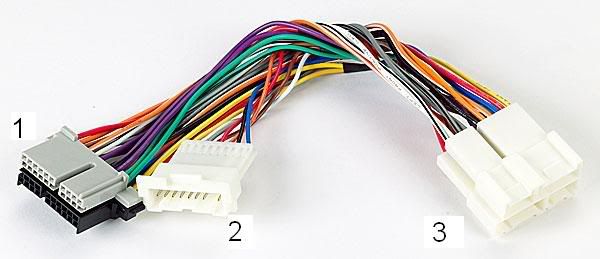
Unplug the factory harness on the back of the radio
Connector 1 connects to the back of the radio
Connector 2 connects to the cable below (connector 5)
Connector 3 connects to the factory harness previously connected to the radio.
This cable (PHXGM1) connects to the GMH20T above :
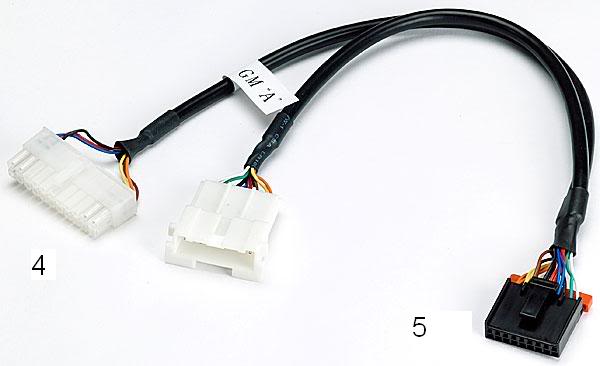
Connector 4 plugs into the iPod2Car
Connector 5 plugs into connector 2 above.
The cable is shown connected to the iPod2Car adapter in the first picture.
The remaining connector is not used.
That's it : no soldering, no cutting, no crimping, no wiring to fuse panel.
Everything works, except for factory radio controls, which are intermittant at best. Others have had better success.
The iPod powers up & down with the radio power; the battery in the iPod stays charged. Sounds quality is excellent. I purchased everything from Crutchfield.
I had to try 3 of these gadgets before I found one that worked for me; I never could get the factory radio controls to control the iPod (2001 C5)
I use a Griffin Airclick iPOD remote from Griffin Technology; This allows the iPOD to remain completely hidden. The remote is tiny and can be tucked into the console when not used.


This cable (GMH20T) plugs into the back of the factory Bose (it tee's into the factory harness):
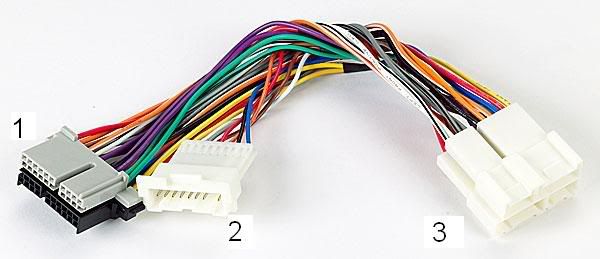
Unplug the factory harness on the back of the radio
Connector 1 connects to the back of the radio
Connector 2 connects to the cable below (connector 5)
Connector 3 connects to the factory harness previously connected to the radio.
This cable (PHXGM1) connects to the GMH20T above :
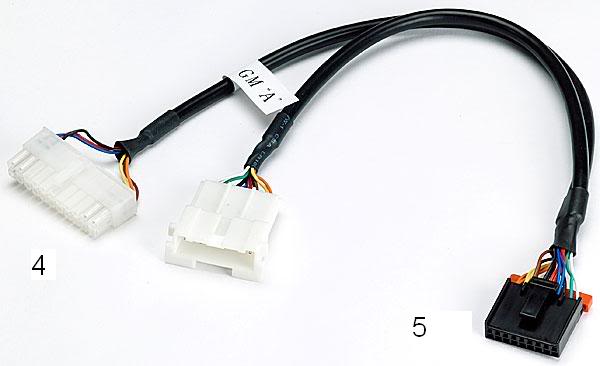
Connector 4 plugs into the iPod2Car
Connector 5 plugs into connector 2 above.
The cable is shown connected to the iPod2Car adapter in the first picture.
The remaining connector is not used.
That's it : no soldering, no cutting, no crimping, no wiring to fuse panel.
Everything works, except for factory radio controls, which are intermittant at best. Others have had better success.
The iPod powers up & down with the radio power; the battery in the iPod stays charged. Sounds quality is excellent. I purchased everything from Crutchfield.
I had to try 3 of these gadgets before I found one that worked for me; I never could get the factory radio controls to control the iPod (2001 C5)
I use a Griffin Airclick iPOD remote from Griffin Technology; This allows the iPOD to remain completely hidden. The remote is tiny and can be tucked into the console when not used.

Last edited by barrynk; 08-02-2011 at 09:46 PM.
#38
Drifting


Originally Posted by scott_fx


thanks!
EDIT: I see that those speakers and crossover are JL audio. Now I just need to know how to mount it like you have shown here.
Last edited by SpeedUp; 02-20-2006 at 12:09 PM.
#39
Hi All,
As a UK Vette driver with a US-import car (i.e. not Euro spec) the radio only tunes to frequencies that are "odd" (i.e. 94.9 104.9 etc).
Does anybody know if this can be changed so it picks up "even" number frequencies?? I gues this may not be a problem for you guys, but it is a pain for us, as many of our major stations broadcast on the even numbers
I hope there may be an answer other than "throw it away and replace"!!!

As a UK Vette driver with a US-import car (i.e. not Euro spec) the radio only tunes to frequencies that are "odd" (i.e. 94.9 104.9 etc).
Does anybody know if this can be changed so it picks up "even" number frequencies?? I gues this may not be a problem for you guys, but it is a pain for us, as many of our major stations broadcast on the even numbers

I hope there may be an answer other than "throw it away and replace"!!!










