2019 Navigation Update
#21
Stupid recommendation. Put the USB stick in, start the update, and go for a 50 minute drive. There is no way I'd let the car sit there and idle for 50+ minutes to run the update.
As for how long it takes and why, I think my update flash drive had 12+ GB of data on it, that's a LOT of flash to erase and write when you consider it's a single-channel flash chip in that head unit that probably writes at 3-4 MB/sec. Do the math, 12,000 MB of data at 4 MB/second takes 3000 seconds, divided by 60 seconds. Wow. 50 minutes. There ya go.
As for how long it takes and why, I think my update flash drive had 12+ GB of data on it, that's a LOT of flash to erase and write when you consider it's a single-channel flash chip in that head unit that probably writes at 3-4 MB/sec. Do the math, 12,000 MB of data at 4 MB/second takes 3000 seconds, divided by 60 seconds. Wow. 50 minutes. There ya go.
Last edited by hammong; 08-10-2018 at 01:54 PM.
#22
Moderator/Tech Contributor

Thread Starter
Member Since: Jun 2001
Location: Jacksonville Florida BWO Dayton, Cincinnati, Bloomsbury NJ, Cincinnati
Posts: 18,192
Received 3,812 Likes
on
2,059 Posts
2015 C7 of the Year Finalist

Stupid recommendation. Put the USB stick in, start the update, and go for a 50 minute drive. There is no way I'd let the car sit there and idle for 50+ minutes to run the update.
As for how long it takes and why, I think my update flash drive had 12+ GB of data on it, that's a LOT of flash to erase and write when you consider it's a single-channel flash chip in that head unit that probably writes at 3-4 MB/sec. Do the math, 12,000 MB of data at 4 MB/second takes 3000 seconds, divided by 60 seconds. Wow. 50 minutes. There ya go.
As for how long it takes and why, I think my update flash drive had 12+ GB of data on it, that's a LOT of flash to erase and write when you consider it's a single-channel flash chip in that head unit that probably writes at 3-4 MB/sec. Do the math, 12,000 MB of data at 4 MB/second takes 3000 seconds, divided by 60 seconds. Wow. 50 minutes. There ya go.
I'm just relaying the lunacy shown on the instructions. Do what you want if you get the update.
Elmer
#23
Team Owner


Member Since: Aug 2004
Location: The Beautiful Pacific Northwest
Posts: 24,129
Received 1,029 Likes
on
549 Posts
St. Jude Donor '05-'06-'07-'08-'09, '14-'15-'16-'17-'18




Hmmm...
Let's assume that this new update does provide a software update. Those who have gotten this, does it change anything about the radio? Onscreen icons? Smoother operation? Easier, more intuitive way to interact with the navigation features?
Anybody know?
Last edited by ExRedRacer; 08-10-2018 at 02:34 PM.
#24
Instructor


I have a 2015 Z06 and I did the map update for it about 18 months ago and I drove the car around during the update with no problems, however the biggest concern I had was the fact that my Z06 is a manual shift and if you stall the car for some reason like stopping at a light and not giving it enough gas when you let the clutch out, you stall the car and in order to start it, you have to press the start button and that kills the power to the infotainment system which could kill the update process. I drove the car to an exit at the interstate, pulled into a lot, started the update, carefully made sure I didn't stall the car and got on the interstate and drove until the update finished. The instructions with that update made no mention about not driving the car, in fact it said you could but the navigation and weather wouldn't work during the update.
Maybe the new instructions are aimed at preventing a manual shift / clutch stall condition. On an automatic I suspect the car is very unlikely to stall and have to be restarted.
Maybe the new instructions are aimed at preventing a manual shift / clutch stall condition. On an automatic I suspect the car is very unlikely to stall and have to be restarted.
#25
Team Owner


I just called nav support customer service and the CSR said that the update was ONLY map data, not system or software.
The following 2 users liked this post by Thunder22:
ExRedRacer (08-10-2018),
twoweeled (10-02-2021)
#26
Le Mans Master


Ordered yesterday, shipped today (via FedEx)!
#27
Burning Brakes


Member Since: Jan 2017
Location: Saint Clair Shores Michigan
Posts: 767
Received 218 Likes
on
153 Posts

Labor Day is coming up and I think a lot of people (including possibly myself) might be making one last road trip for the year., especially for those in the East or Midwest. The map update could come in handy in that regard.
#28
Melting Slicks


Installed my update yesterday with car running in place. It took exactly 30 minutes with no issues. The install stated it is updating map and weather.
Last edited by Deftly; 08-11-2018 at 09:40 AM.
#29
Burning Brakes


#30
Moderator/Tech Contributor

Thread Starter
Member Since: Jun 2001
Location: Jacksonville Florida BWO Dayton, Cincinnati, Bloomsbury NJ, Cincinnati
Posts: 18,192
Received 3,812 Likes
on
2,059 Posts
2015 C7 of the Year Finalist

Well, tried to update and all I get is "Invalid File".. I get the option to dismiss. I've tried all 3 USB ports and it is not a happy thumb drive. I'll give it one more shot and then raise some hell.
Elmer
Elmer
#31
Instructor


Just a thought, compare the vin on your order email to the one on your car. Make sure they donít have a digit off.
#32
Moderator/Tech Contributor

Thread Starter
Member Since: Jun 2001
Location: Jacksonville Florida BWO Dayton, Cincinnati, Bloomsbury NJ, Cincinnati
Posts: 18,192
Received 3,812 Likes
on
2,059 Posts
2015 C7 of the Year Finalist

Called and it seems they sent me the part number for a 2016 and I have a 2014, oops. They are sending me a new thumb drive so I can update the maps. How is that possible? I had to give them my VIN!
Oh well, no problem, I'll eventually get the correct thumb drive
Elmer
Oh well, no problem, I'll eventually get the correct thumb drive
Elmer
#33
Moderator/Tech Contributor

Thread Starter
Member Since: Jun 2001
Location: Jacksonville Florida BWO Dayton, Cincinnati, Bloomsbury NJ, Cincinnati
Posts: 18,192
Received 3,812 Likes
on
2,059 Posts
2015 C7 of the Year Finalist

#34
Drifting



Question about the shipping for those who have already received theirs... My tracking shows it was shipped via FedEx and turned over to the postal service for final delivery. Did they put it in your mailbox or leave it on your doorstep? Of course they delivered it whilst I am not home.
#35
Moderator/Tech Contributor

Thread Starter
Member Since: Jun 2001
Location: Jacksonville Florida BWO Dayton, Cincinnati, Bloomsbury NJ, Cincinnati
Posts: 18,192
Received 3,812 Likes
on
2,059 Posts
2015 C7 of the Year Finalist

Got it out of my mail box.
Elmer
Elmer
The following users liked this post:
raylo (08-12-2018)
#37
Le Mans Master


Just got it! Came in a padded envelope left in my mailbox.
#38
Melting Slicks


Im reluctant to buy the upgrade... My NAV in my 2007 Lexus is more accurate than the NAV in my 2014 Vette... I also dont like that its OK to get a "File Missing Error"... How can you tell the update took place? Sure the software version can change, but how many roads, POI's, etc were truly added? Is anyone reporting their NAV is more accurate once the update is completed?
#39
Le Mans Master


Noticeable difference when I went from the original 2014 to V.2017 update. Who cares about that missing file error? It says right here on the instruction page to ignore it and that it does not impact the update installation. Regarding being able to confirm the update took place, there is a section specifically dedicated to that on the instructions page as well.
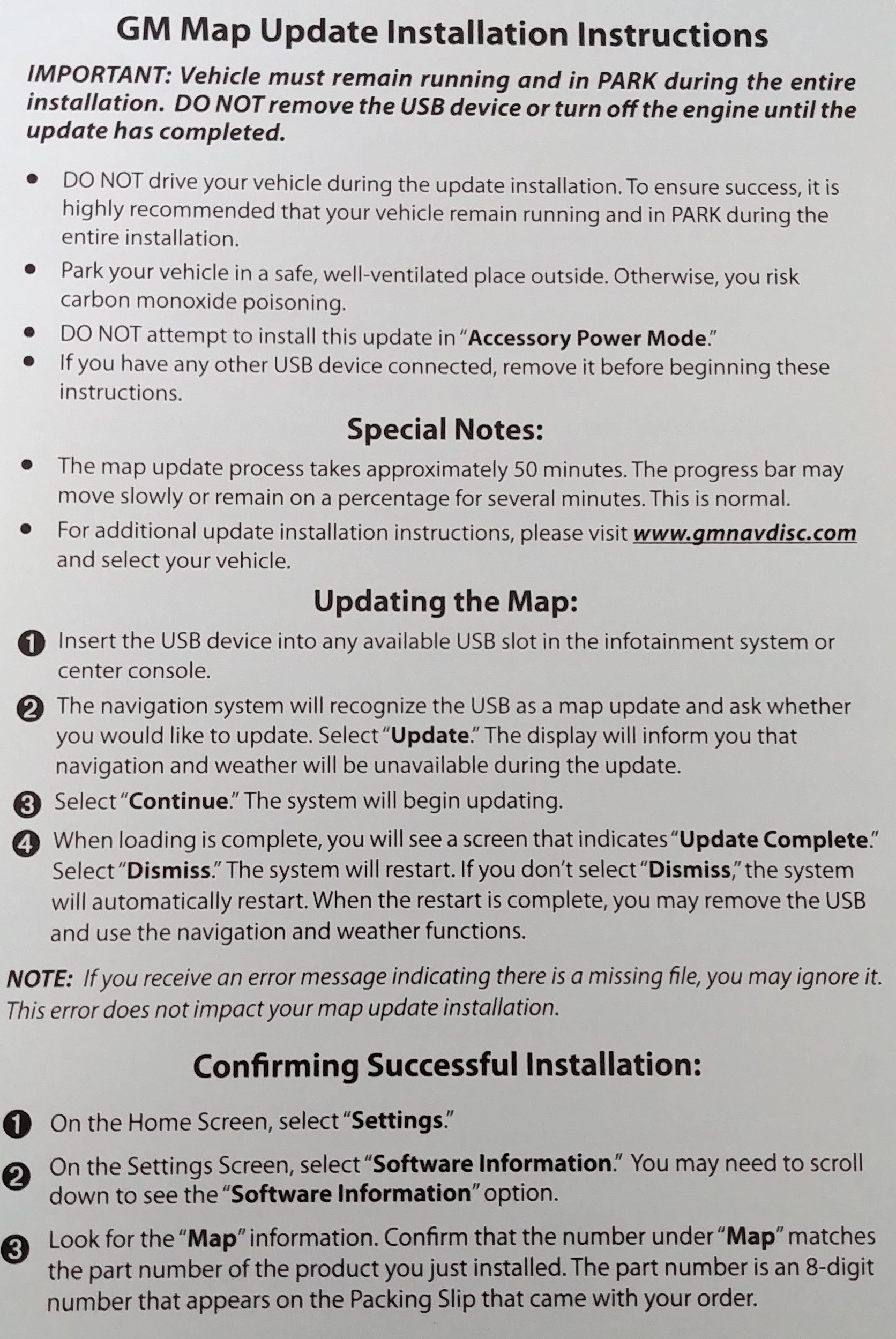
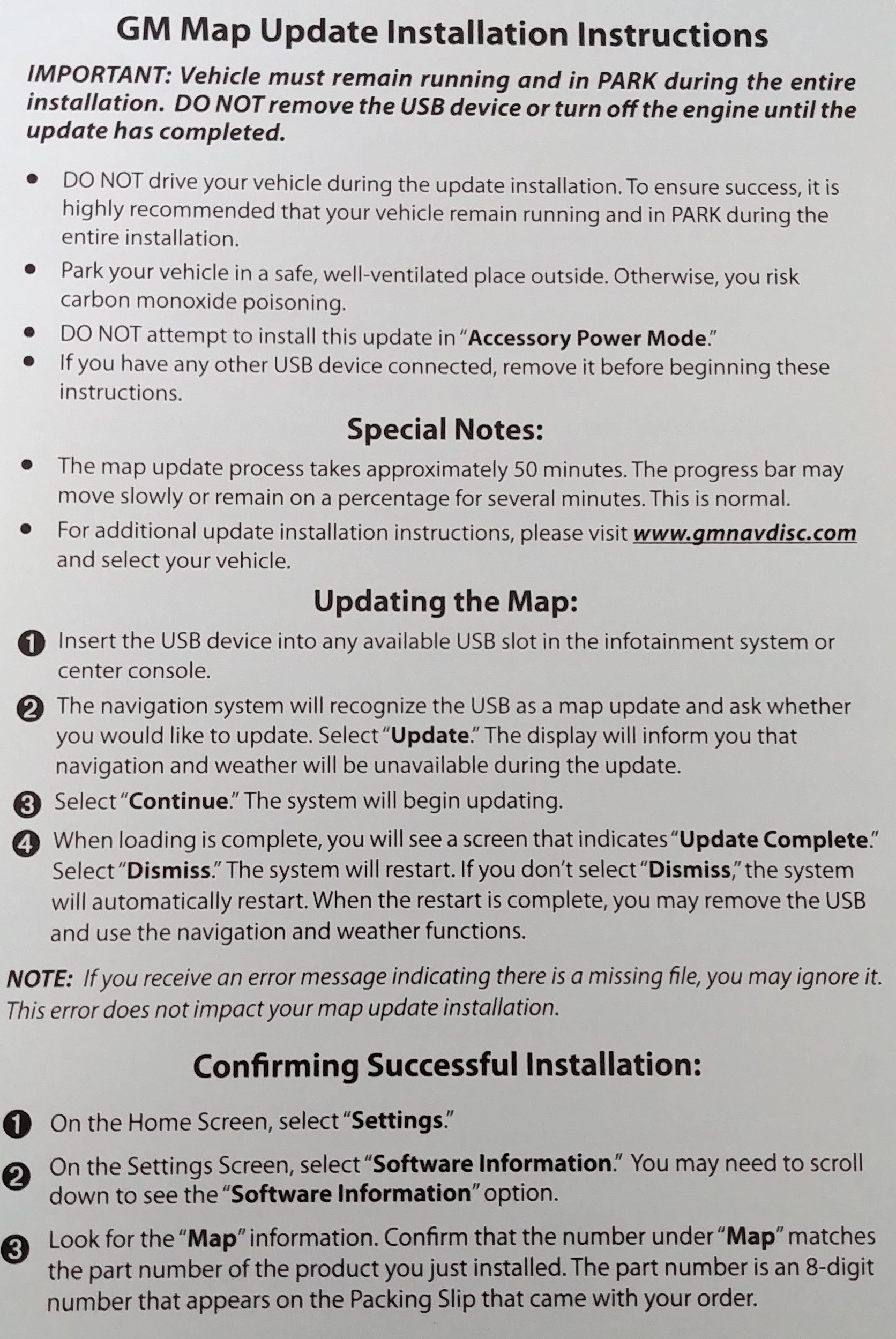
Last edited by Kracka; 08-15-2018 at 04:01 PM.
The following users liked this post:
Carvin (08-16-2018)


