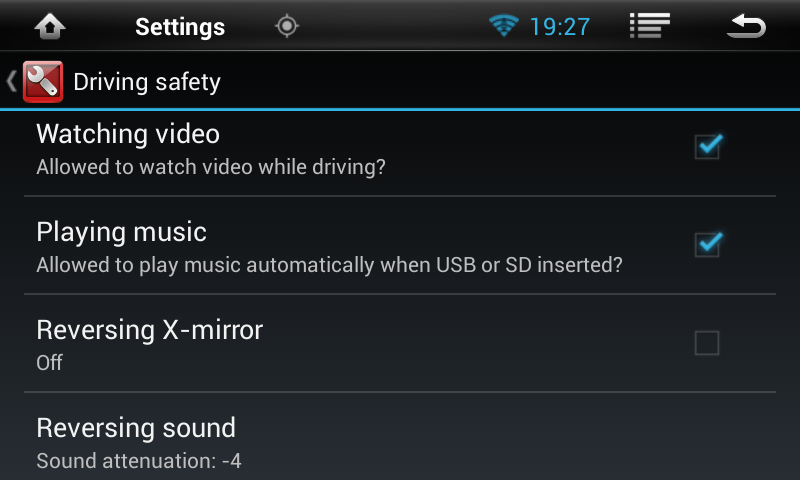Last edit by: IB Advertising
See related guides and technical advice from our community experts:
Browse all: Interior How-Tos
- C6 Corvette: How to Install an Android Tablet
Step by step instructions for do-it-yourselfers...
Browse all: Interior How-Tos
Android Head Unit & Backup Camera Installation
#181
Drifting


I had asked this question before.. But I don't think anyone replied..
Has anyone had issues using a USB stick for music... Mine plays for a while then unmounts and re-mounts and starts over all by itself..
I have tried different file systems, different sticks and re imaged to 4.4 again... and formatted the stick with the HU..
Anyone know of anything else to try, pumpkin responds but takes days to go back and forth...
Has anyone had issues using a USB stick for music... Mine plays for a while then unmounts and re-mounts and starts over all by itself..
I have tried different file systems, different sticks and re imaged to 4.4 again... and formatted the stick with the HU..
Anyone know of anything else to try, pumpkin responds but takes days to go back and forth...
#182
Burning Brakes


Maybe I missed it in post,, But does this unit have preouts for amp, and sub.. ? As it doesn't say, or show..... Reviews show this unit is has very low power output also.
#183
Pro


Thread Starter
As shown in the referenced listing, it has five (FL, FR, RL, RR, SUB) preamp RCA outputs for external amps while the internal amp drives the speaker level outputs at 4x50 watts.
#184
So without my cellphone in the car, I would have FM radio and usb or a stick with prerecorded music? Pandora will only work if I connect via my cellphone each time I get in the car?
I am currently using my cellphone through a 3.5mm plug wired into the sat receiver wiring and I have to change the pandora music on the phone (stored in the console) each time I want to get a different station. Realy eats up the phone battery.
I am currently using my cellphone through a 3.5mm plug wired into the sat receiver wiring and I have to change the pandora music on the phone (stored in the console) each time I want to get a different station. Realy eats up the phone battery.
#185
Tech Contributor

#186
Drifting


So without my cellphone in the car, I would have FM radio and usb or a stick with prerecorded music? Pandora will only work if I connect via my cellphone each time I get in the car?
I am currently using my cellphone through a 3.5mm plug wired into the sat receiver wiring and I have to change the pandora music on the phone (stored in the console) each time I want to get a different station. Realy eats up the phone battery.
I am currently using my cellphone through a 3.5mm plug wired into the sat receiver wiring and I have to change the pandora music on the phone (stored in the console) each time I want to get a different station. Realy eats up the phone battery.
If you have a rooted Android phone, you can use Llama (a free app) to automatically enable your phone's hotspot when the Bluetooth connects to the headunit. I don't know if anything similar exists for Apple.
#188
Drifting


I don't know what you mean by a bypass.
There is a setting in the configuration menu where you can enable or disable being able to view videos while driving, if that's what you're asking.
There is also an A/V input that you could plug in a console or something to, or an additional camera.
There is a setting in the configuration menu where you can enable or disable being able to view videos while driving, if that's what you're asking.
There is also an A/V input that you could plug in a console or something to, or an additional camera.
#189
Burning Brakes


Thanks for the answer. Yes. That's what I mean. Most radios require a bypass to view videos while driving. Not for me but for the passenger.
Any updates on the unit performance? I am getting closer to order one. Trying to decide if I want the 6.25" or 6.95". Seems to be the same unit minus the *****
Any updates on the unit performance? I am getting closer to order one. Trying to decide if I want the 6.25" or 6.95". Seems to be the same unit minus the *****
I don't know what you mean by a bypass.
There is a setting in the configuration menu where you can enable or disable being able to view videos while driving, if that's what you're asking.
There is also an A/V input that you could plug in a console or something to, or an additional camera.
There is a setting in the configuration menu where you can enable or disable being able to view videos while driving, if that's what you're asking.
There is also an A/V input that you could plug in a console or something to, or an additional camera.
#190
Drifting


Thanks for the answer. Yes. That's what I mean. Most radios require a bypass to view videos while driving. Not for me but for the passenger.
Any updates on the unit performance? I am getting closer to order one. Trying to decide if I want the 6.25" or 6.95". Seems to be the same unit minus the *****
Any updates on the unit performance? I am getting closer to order one. Trying to decide if I want the 6.25" or 6.95". Seems to be the same unit minus the *****
So far my quad-core unit (KD-C0234) has had no performance issues or problems. Front and rear cameras work, the audio is fine (I'm not an audiophile by any means, though), and I really like being able to pull up Waze while I'm driving.
The only other complaint I might have is the screen resolution. If I'd realized just how small 800x480 really was (and as a computer guy I should've), I would have jumped on a unit with a better screen. It's not a problem of viewing quality, but just that many apps have a hard time squishing into the small space on the screen. For example, when the keyboard pops up, it takes up 80% of the screen real estate, instead of closer to 1/3 like on my phone.
You will have to spend some time in the advanced menus adjusting the radio/bluetooth/gps/general system volumes to get them all consistent.
I think that if you're interested in being an early adopter, there's no reason not to grab up an Android head unit right now. I'm certain, however, that they will get better as time goes on.
#191
Pro


Thread Starter
Like all devices, Android head units will of course continue to improve, but current offerings are not what I consider suitable for only early adopters. Configuration is straightforward, subsequent tweaking is unnecessary, and complaints tend to be minor and specific to capability that traditional head units don't even offer. I have enjoyed mine for ten months now and would install exactly the same thing were I faced with the same decision today.
#192
Drifting


Most computer-based devices take a long time to boot (the BluRay player in my home theater takes twice as long and is far more annoying since I have nothing else to do while waiting). That the rear camera image is available during that time satisfies my only significant requirement for immediate functionality.
Like all devices, Android head units will of course continue to improve, but current offerings are not what I consider suitable for only early adopters. Configuration is straightforward, subsequent tweaking is unnecessary, and complaints tend to be minor and specific to capability that traditional head units don't even offer. I have enjoyed mine for ten months now and would install exactly the same thing were I faced with the same decision today.
I still don't think these are ready for general consumption, though. Needing to go deep into the units' settings to adjust each channel's volume level (meaning radio, system, bluetooth, etc, and which I'm still playing with, 2 weeks later) isn't something an end user should need to do. Most people will not have the patience for a 30+ second boot time. There's some Engrish in the menu structure. Things that need to be polished.
#193
Pro


Thread Starter
#194
Drifting



#195
The only other complaint I might have is the screen resolution. If I'd realized just how small 800x480 really was (and as a computer guy I should've), I would have jumped on a unit with a better screen. It's not a problem of viewing quality, but just that many apps have a hard time squishing into the small space on the screen. For example, when the keyboard pops up, it takes up 80% of the screen real estate, instead of closer to 1/3 like on my phone.
I used http://forum.xda-developers.com/show....php?t=2660662 to learn how to root and get xposed. That thread covers everything for our Head Unit.
#196
Drifting


I just got a very similar HU that I put into my C5. If the screen resolution bothers you, root the android O/S and install Xposed with the App Settings Module. You can change the resolution and DPI of the whole unit or individual apps. I have my Google Chrome and Playstore setup to mimic a laptop screen with tabs instead of the mobile/tablet style display. It looks way better once you get the settings right.
I used http://forum.xda-developers.com/show....php?t=2660662 to learn how to root and get xposed. That thread covers everything for our Head Unit.
I used http://forum.xda-developers.com/show....php?t=2660662 to learn how to root and get xposed. That thread covers everything for our Head Unit.
#197
Pro


Hello All,
I've had mine installed for a few weeks....and I'm stumped about how to control the SW output. Here's what I mean:
On the Kenwood unit that this replaced, there were two RCA outputs for the SW...SW Left and SW right. Both channels went into my dedicated, two channel SW amplifier. On that HU, I was able to adjust the crossover points for the fronts, for the rears, and for the SW independently.
On this HU, there's only one RCA output for the SW.
I cannot find where to address the crossover points for the speakers, so I've resorted to turning down the "bass" on the HU, and increasing the "gain" on the SW amplifier.
The problem with this is that the sound quality is just not as good as with the Kenwood unit, nor is the quality of the bass. I have a 12" kicker SW installed, with an 800w Alpine amp driving it. With the Kenwood unit, the SW would really hit hard, and the fronts and rear speakers (Polk Audio DXi-6501 in the front, DXi-651 in the rear) were clear loud.
I'm stumped....I'm thinking that the only recourse I'll have is to install a dedicated crossover between the HU and the amps.
Thoughts?
Thanks,
KoreaJon
I've had mine installed for a few weeks....and I'm stumped about how to control the SW output. Here's what I mean:
On the Kenwood unit that this replaced, there were two RCA outputs for the SW...SW Left and SW right. Both channels went into my dedicated, two channel SW amplifier. On that HU, I was able to adjust the crossover points for the fronts, for the rears, and for the SW independently.
On this HU, there's only one RCA output for the SW.
I cannot find where to address the crossover points for the speakers, so I've resorted to turning down the "bass" on the HU, and increasing the "gain" on the SW amplifier.
The problem with this is that the sound quality is just not as good as with the Kenwood unit, nor is the quality of the bass. I have a 12" kicker SW installed, with an 800w Alpine amp driving it. With the Kenwood unit, the SW would really hit hard, and the fronts and rear speakers (Polk Audio DXi-6501 in the front, DXi-651 in the rear) were clear loud.
I'm stumped....I'm thinking that the only recourse I'll have is to install a dedicated crossover between the HU and the amps.
Thoughts?
Thanks,
KoreaJon
#198
Tech Contributor
The amp should have a low pass filter on it, so you can get an RCA Y-splitter to have the single RCA output plug in to both amp channels, then just use the amp's internal LP filter to control the frequency.
Same thing with the doors & rears, you can send a full spectrum signal to the amp and use HP filter to drop the lows.
Same thing with the doors & rears, you can send a full spectrum signal to the amp and use HP filter to drop the lows.
#200
Drifting


I recently updated my Android headunit with a new MCU (the part of the operating system that drives the non-Android components like the radio) and a custom ROM created by Malaysk at XDA Developers.
The best updates that I've found in this are the ability to control how long the head unit remains in standby mode, and speed compensated volume.
For the standby part, the headunit goes into a medium-power sleep mode when you turn the car off. By default, it remains in this mode for 30 seconds before it shuts down completely. With the custom MCU and accompanying ROM, you can adjust this time period to any time period you wish; setting a time of more than about an hour would probably be detrimental to car battery life, however. This means that if you make a lot of frequent, short stops, you don't have to wait the 30+ seconds for the device to boot up when you get in the car.
For speed-compensated volume, everyone knows our cars are not the quietest on the road. You can set speed thresholds (in KPH, of course) and how much the volume should step up at each threshold. It uses the GPS for speed input.
Another kind of cool new custom gizmo is that, if you're using the browser or email on this thing, you can press on a phone number and it will call via Bluetooth (assuming you have a phone connected).
Anyways, in the XDA link above is the actual list of fixes and changes and it's pretty long. Please note I linked to the version for QUAD CORE devices; check Malaysk's signature for the version for dual-core devices (RK3066).
The best updates that I've found in this are the ability to control how long the head unit remains in standby mode, and speed compensated volume.
For the standby part, the headunit goes into a medium-power sleep mode when you turn the car off. By default, it remains in this mode for 30 seconds before it shuts down completely. With the custom MCU and accompanying ROM, you can adjust this time period to any time period you wish; setting a time of more than about an hour would probably be detrimental to car battery life, however. This means that if you make a lot of frequent, short stops, you don't have to wait the 30+ seconds for the device to boot up when you get in the car.
For speed-compensated volume, everyone knows our cars are not the quietest on the road. You can set speed thresholds (in KPH, of course) and how much the volume should step up at each threshold. It uses the GPS for speed input.
Another kind of cool new custom gizmo is that, if you're using the browser or email on this thing, you can press on a phone number and it will call via Bluetooth (assuming you have a phone connected).
Anyways, in the XDA link above is the actual list of fixes and changes and it's pretty long. Please note I linked to the version for QUAD CORE devices; check Malaysk's signature for the version for dual-core devices (RK3066).